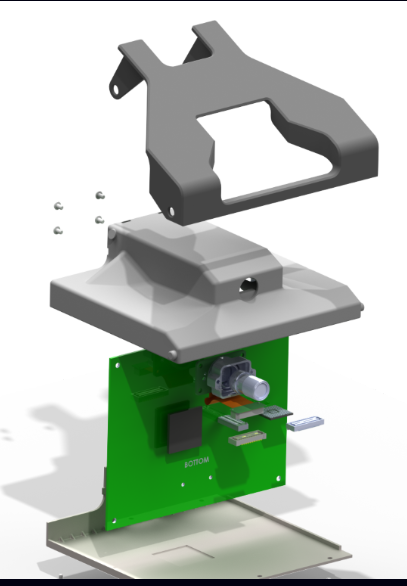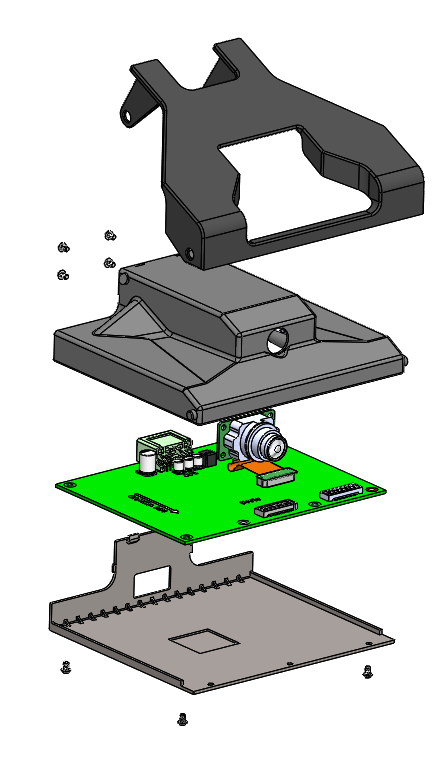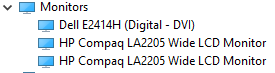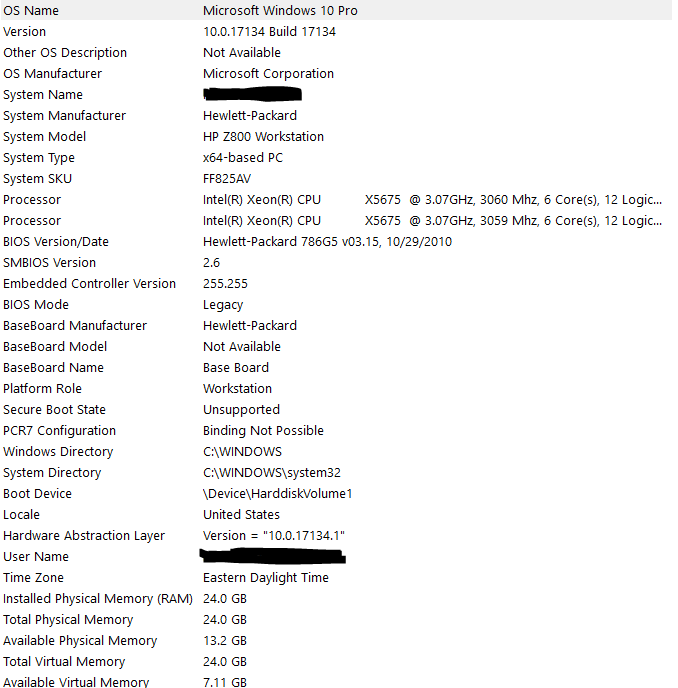SOLIDWORKS Discussions
- AMD Community
- Communities
- Radeon ProRender
- SOLIDWORKS Discussions
- Re: Prorender Solidworks assembly parts out of pla...
- Subscribe to RSS Feed
- Mark Topic as New
- Mark Topic as Read
- Float this Topic for Current User
- Bookmark
- Subscribe
- Mute
- Printer Friendly Page
- Mark as New
- Bookmark
- Subscribe
- Mute
- Subscribe to RSS Feed
- Permalink
- Report Inappropriate Content
Prorender Solidworks assembly parts out of place
Some of the parts in an assembly are out of place when viewed in the Prorender window, as shown in the images below. How do I fix this?
Windows 10
Solidworks 2018 SP3.0
Nvidia quadro p2000
Happens regardless of GPU or CPU rendering
- Mark as New
- Bookmark
- Subscribe
- Mute
- Subscribe to RSS Feed
- Permalink
- Report Inappropriate Content
Please provide the following computer information as per AMD Forums rules: INFORMATION REQUIRED WHEN POSTING A QUESTION .
Also AMD has a plugin for Solidworks. See if it helps any if you don't have it installed: https://pro.radeon.com/en/software/prorender/solidworks/ .
You can ask your question here in this AMD Forum specifically for Prorender: ProRender
- Mark as New
- Bookmark
- Subscribe
- Mute
- Subscribe to RSS Feed
- Permalink
- Report Inappropriate Content
I'm currently using the solidworks plugin, here are the system specs:
- Graphics Card
- Nvidia quadro p2000
- Operating System
- Windows 10 64bit
- Graphics Driver version
- 23.21.13.9158
- Display Devices
- Power Supply Unit Make, Model & Wattage
- Seriously?! Its OEM, fairly confident this isn't the culprit
- Mark as New
- Bookmark
- Subscribe
- Mute
- Subscribe to RSS Feed
- Permalink
- Report Inappropriate Content
Hey Joe. Yeah PSU isn't important. What is maybe is the solidworks version and version of the ProRender plugin. Also if you could provide a scene file that would help...
- Mark as New
- Bookmark
- Subscribe
- Mute
- Subscribe to RSS Feed
- Permalink
- Report Inappropriate Content
Solidworks version is 2018 SP3.0. I'm not sure how to determine the plugin version, I literally just downloaded and installed the day I posted this on June 6, so I would assume the latest version. I'm apprehensive to post a scene file since I don't know what data is included and this is a confidential project.