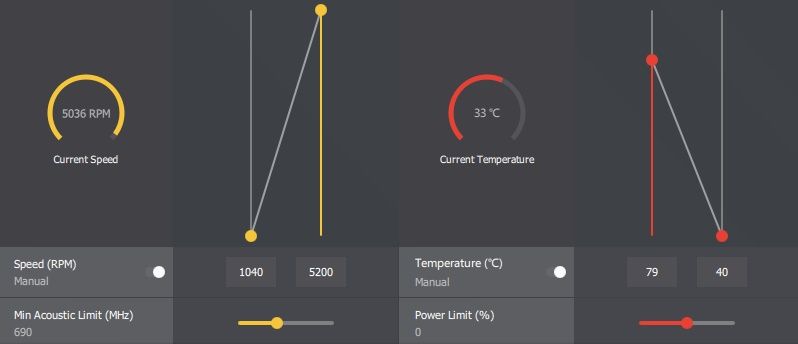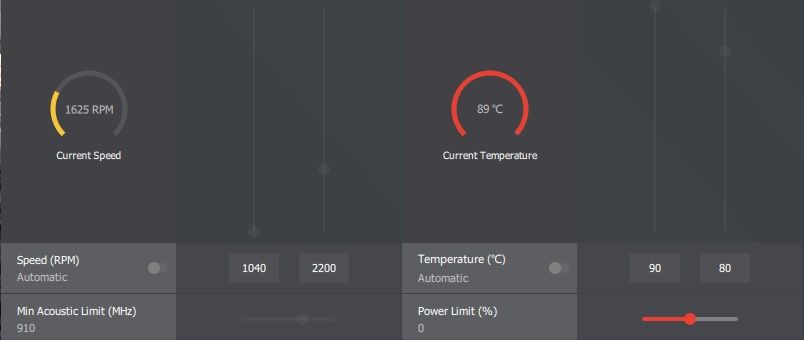- AMD Community
- Support Forums
- PC Drivers & Software
- Re: Wattman fan settings don't work
PC Drivers & Software
- Subscribe to RSS Feed
- Mark Topic as New
- Mark Topic as Read
- Float this Topic for Current User
- Bookmark
- Subscribe
- Mute
- Printer Friendly Page
- Mark as New
- Bookmark
- Subscribe
- Mute
- Subscribe to RSS Feed
- Permalink
- Report Inappropriate Content
Wattman fan settings don't work
Is it so much to ask that the fan speed increases as the temp increases? Apparently, yes.
No combination of settings will get the desired result.
The fan just doesn't respond to the temperature changes, running at full speed when the temp is 33c and not speeding up even when the temp goes over the limit. If I change settings to auto then the card runs real hot. Drivers are latest.
- Mark as New
- Bookmark
- Subscribe
- Mute
- Subscribe to RSS Feed
- Permalink
- Report Inappropriate Content
Yes my R9 390 and the month old at most.. "Latest" drivers or pretty new anyhow.. Radeon drivers also have this problem.
I hit 96 C while playing some Empyrion.. crashed a few times before I got a bsod indicating gpu crashes. So I checked and found it there at 96 C with basically Idle fan speeds on auto. This is a little Concerning seeing articles for this from more then a year ago.
Anywho "my" temp solution was just to manually ramp my fans to 3000 RPM instead of its idle 1600-1700 ranges.. Seems to keep it under control for the most part....
-- Tech babble Info for anyone trying to debug this madness.
Windows 10 64 bit
Radeon Software 18.4.1
Ryzen 1700 @ default speeds
16 GB Ram (3200 mhz XMP Enabled Ram)
R9 390 (Gigabyte based G1 I think)
750 Watt EPS/ATX PSU..
Mainboard if it matters at this point... Gigabyte AB350 Gaming
- Mark as New
- Bookmark
- Subscribe
- Mute
- Subscribe to RSS Feed
- Permalink
- Report Inappropriate Content
- Mark as New
- Bookmark
- Subscribe
- Mute
- Subscribe to RSS Feed
- Permalink
- Report Inappropriate Content
I have an R9 390G1, wattman does not have the same fan control for these cards,

I run my card with wattman disabled(not enabled), it runs fine on vbios fan control (91C is max i've seen, usually average 83-87 peaks).
There are 2 versions of the G1, one has a vbios update( I have the later vers., doesn't need it).
And this in ref. to the 390(and some others)

- Mark as New
- Bookmark
- Subscribe
- Mute
- Subscribe to RSS Feed
- Permalink
- Report Inappropriate Content
Yes..the 390 is a puzzle. Why it does not have the controls other cards have. But this post is about another card...which one we don't know as the OP didn't furnish it, but it definitely isn't a 390 series card.
- Mark as New
- Bookmark
- Subscribe
- Mute
- Subscribe to RSS Feed
- Permalink
- Report Inappropriate Content
RX480
- Mark as New
- Bookmark
- Subscribe
- Mute
- Subscribe to RSS Feed
- Permalink
- Report Inappropriate Content
I finally got the desired result after trying a lot of different settings. This is what I'm using now:
The GPU stays cool at idle and the fan seems to ramp up under load (it's quite noisy when it gets going).
BUT the settings don't make any sense and I wasted far too much time getting it working.
I've basically given up on AMD since there's no support on this forum and I've had lots of annoying problems with my card. I wish I'd just stuck with Nvidia.
- Mark as New
- Bookmark
- Subscribe
- Mute
- Subscribe to RSS Feed
- Permalink
- Report Inappropriate Content
Your still changing the fan speed from automatic to manual and you haven't moved your Power Limit from default which throttles your card. It's explained here if you read it > AMD graphics performance
Before giving up on the card..why don't you try the settings exactly like I suggested? Set Wattman back to factory defaults first. Then change only the manual temperature settings and the Power Limit..click apply. Leave everything else at default...which is Automatic.


- Mark as New
- Bookmark
- Subscribe
- Mute
- Subscribe to RSS Feed
- Permalink
- Report Inappropriate Content
Thanks for the suggestion, but I already tried a whole lot of stuff. The image I posted is the only thing that works so I'm going to keep it like it is.
The point of my adjusting the fan speed was to try and get the card running cooler, so I think I'll just leave power limit at default.
I've already wasted enough time with this... It shouldn't be this much trouble to adjust a fan setting.
- Mark as New
- Bookmark
- Subscribe
- Mute
- Subscribe to RSS Feed
- Permalink
- Report Inappropriate Content
good luck