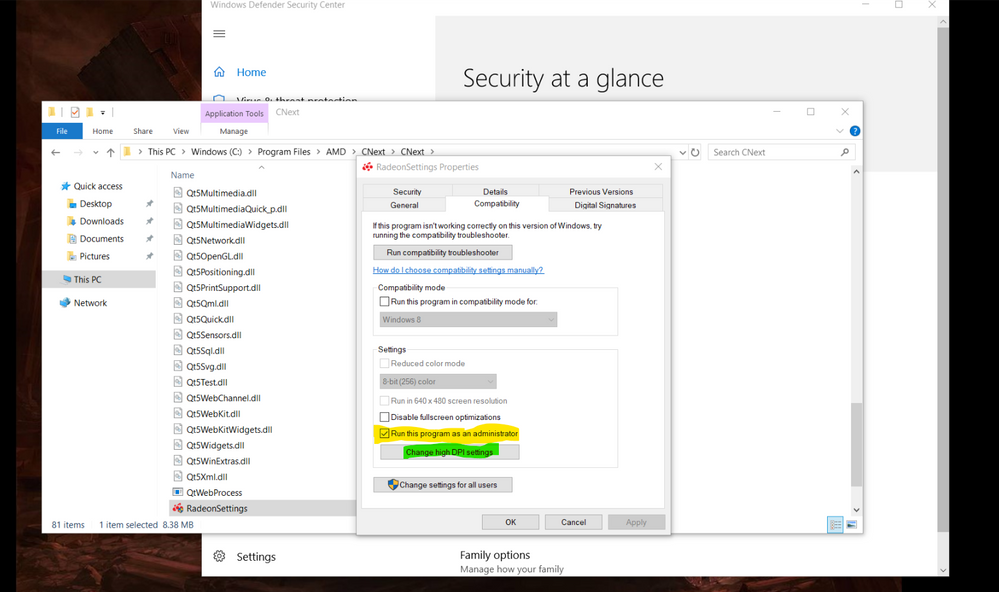Drivers & Software
- AMD Community
- Support Forums
- Drivers & Software
- Re: RX 560 4GB Issue World Of Tanks
- Subscribe to RSS Feed
- Mark Topic as New
- Mark Topic as Read
- Float this Topic for Current User
- Bookmark
- Subscribe
- Mute
- Printer Friendly Page
- Mark as New
- Bookmark
- Subscribe
- Mute
- Subscribe to RSS Feed
- Permalink
- Report Inappropriate Content
RX 560 4GB Issue World Of Tanks
Hello,
my setup is:
Lenovo Legion Y520 15IBKA Laptop
i5 7300HQ
RX560 4GB GPU
Intel HD 630 onboard
Samsung 500GB SSD
Samsung 8GB RAM
Windows 10 64-bit
Adrenalin 18.5.1
All windows updates
Lenovo BIOS Update
No issues in device manager
Both graphic cards visible
Radeon setup: performance, worldoftanks.exe prioritised, set on high performance
My problem is that when I bought this laptop and installed World Of Tanks game stuttered around 20-30fps on maximum settings and the intel hd 630 was used.
I updated the AMD driver (back in March) driver and after a restart fps went up to stable 55fps, problem solved.
With the last world of tanks micropatch 1.0.1 and the windows April update fps went down to 40fps.
Switched off the Windows Xbox DVR mode, and updated to Adrenalin 18.5.1.
Since the driver update I have the same 20-30fps and the onbord graphic is used for world of tanks.
Has anyone experienced similar issues?
Lenovo service supported suggested to roll back to the last working driver, if you have a similar setup, what was the "best" working driver for world of tanks?
When it was working I could hear the GPU fans speeding up after starting the game and now it´s quiet so the gpu doesn´t respond to the game anymore.
BTW, I installed the WOT Core demo and it shows the right GPU, so the issue is the main application and something wrong with the driver.
Thank you for your help and many thanks in advance,
Daniel
- Mark as New
- Bookmark
- Subscribe
- Mute
- Subscribe to RSS Feed
- Permalink
- Report Inappropriate Content
I took a look at the new WoT, didn't like the changes, but if you havnt noticed, Windows Defender has changed along with Explore File Management.
If you still have your installer downloaded, or need to re-download it, after it hits your folder, Righ CLick Properties, and take a look at the bottom of the general page and see if its temporary BLOCKED. Click the new Unblock Files box that will now be present on anything Microsoft thinks it wont like, and click Apply /Save/Close or OK. Which ever you see
now
Head to Defender, regardless if you have other AV installed Defender now controls whats now called Exploit Protection. Found in the Apps Control of the Dashboard. This also control DEP Protection, oh ya so this will be needed to be done, they reworked that into the Exploits … Turn it all to Default Off and follow the Reboot Instructions it gives afterwards. DEP has been a big reason for lots of things, but never like this.
You are going to have to turn off all the memory protections, the new Ransomware Protection if enabled, and all the Memory crap they think a PC can handle regardless of the system its installed on. If you do have third-party AV installed, your going to have to uninstall it BEFORE touching Defender or its going to break.
Please mark this answered if this is solved. Hope this info helps, not everything is noticeable or announced, some things just have to be found.
Again don't forget to click Solved ![]()
- Mark as New
- Bookmark
- Subscribe
- Mute
- Subscribe to RSS Feed
- Permalink
- Report Inappropriate Content
go to start right click choose sell admin and paste this:
powercfg -duplicatescheme e9a42b02-d5df-448d-aa00-03f14749eb61
enjoy ultimate performance
- Mark as New
- Bookmark
- Subscribe
- Mute
- Subscribe to RSS Feed
- Permalink
- Report Inappropriate Content
That Ulitimate Performance is great and even worked on 1703/1709 and gets the ultimate lable when Build upgraded ![]()
but
Lenovo like many other manufactures pre-building PC's now have there own Power Plans created and must be used in order for the machines to matchup correctly ...
Lenovo I know is big on having all drivers available, also both Dell and HP to have created Huge Default Win10 setting packages that are Build Labeled that correct and install proper power plans and system config file tables to boot / login correctly. Talking big, between 300mb-500mb of nothing but Win10 manufacture cofig files, also explains why a lot of registry entries are now empty, good if clean installing settings, bad for everyone else that is left without manufacture support.
Amazing how well a Win10 PC runs after a package like that is installed, most would think those problems were driver related turns out was just the PC setup was wrong.
Not sure how many wil follow this info, but is true and gets known soon as someone runs into a 2016 or newer Win10 PC
- Mark as New
- Bookmark
- Subscribe
- Mute
- Subscribe to RSS Feed
- Permalink
- Report Inappropriate Content
I am kinda happy but not happy with my setup...Dell Inspiron 15 5576
FX-9830p and RX560....
watchdogs and other games like that just cant handle it...however the other games I play do run great at 60fps and doom around 30+ to 40
I am not happy I have to buy this next to get what I want....ROG Strix GL702ZC
- Mark as New
- Bookmark
- Subscribe
- Mute
- Subscribe to RSS Feed
- Permalink
- Report Inappropriate Content
Hi, thank you for the idea, will try it as soon as i get home from work!!!
- Mark as New
- Bookmark
- Subscribe
- Mute
- Subscribe to RSS Feed
- Permalink
- Report Inappropriate Content
Hi, so what I tried is to check the Windows build because 1709 doesn´t work with ultimate performance. Tried to update to 1803, wasn´t possible so I think there was a driver/windows build issue or a chipset driver problem. After a successful fresh win 10 home 64-bit install I will today try to auto-detect new drivers on lenovos website and download the final 18.5.2 amd driver from their site. In the end I should be able to activate the ult perf and see if it solves the prob. If not, the laptop goes back to the dealer.
- Mark as New
- Bookmark
- Subscribe
- Mute
- Subscribe to RSS Feed
- Permalink
- Report Inappropriate Content
I have solution for you then, if your wanting to defer 1803 and stay on any (build) that's 1709 and below
Click your Start Button, type: services :and hit Enter
Scroll down to find Windows Update Service
If it is Started, double click it and stop that service
Close the services App
Click your Start Button, type cmd, right click Command Prompt and choose 'Run as Administrator'
Run this command and hit Enter
sc delete wuauserv
Close Command Prompt
Restart your PC
Enjoy Win10 on any build you like until end of life of device
Hope this helps, if it did and this is final answer don't forget to close thread ![]()
- Mark as New
- Bookmark
- Subscribe
- Mute
- Subscribe to RSS Feed
- Permalink
- Report Inappropriate Content
Hi, did everything you proposed, Winows in now up to date, 1803. Ultimate power mode is selected, newest amd driver, Windows game setting switched off, Defender settings eliminated. Game now starts with the AMD GPU and crashes immediately and boots with the Intel GPU. AMD Link in-game shows jumping from 0% to 80% usage but fps is still around 20-30. GPU fans still NOT noticeable. Laptop goes to Lenovo tommorrow, will bring it to the dealer.
- Mark as New
- Bookmark
- Subscribe
- Mute
- Subscribe to RSS Feed
- Permalink
- Report Inappropriate Content
Quick question, did you Disable Secure Boot ,... but stayed in UEFI boot mode,.. , to allow Windows10 to install the drivers ? If you go Legacy it will fail/crash
If you stay secured, it will fail / crash and bcedit ,cmd.exe, the entire %sys% folder.. just about everything WILL stay locked and revert any changes upon next reboot.
Thought i would ask,no one has mentioned it. Even the WMI stays locked from acces unless its the Store for the new rules of 1803
- Mark as New
- Bookmark
- Subscribe
- Mute
- Subscribe to RSS Feed
- Permalink
- Report Inappropriate Content
Hiya, after thinking about it some more, i have a Relive system on 1803 and tried something that worked, rather than upgrading to the newer drivers for what ever reason, what you gotta do is
Open File Location Radeon from start menu, follow that puppy until you hit the folder its in.
Tick box the Radeon Settings -- file Properties / Compatibility Tab Like seen in pic Also Use the new DPI settings for app
Click APPLY and Close , oprn Radeon , Click YES, UnTick Taskbar Icon, close it, or look at your setting, (You cant use the Tray icon option this way, it will never appear )
Now Reboot. Everytime Radeon needs something you should now see your Admin box appear or when settings is opened, such as to run a game.
You shouldn't be bothered anymore by Radeon Settings unless it really needs to do something or is opened and now Radeon's config's will save and stay saved.
Hope this helps,
Edit:: To add in last part
If your worried about Radeon not running during your games or normal use, just open Radeon Settings Click Yes everytime, and it will stay running in the Task Manager saving and configuring without reverting back to crash/fail
This is probably one reason new drivers are created, Win10 1803 overhauled the security, so this trick always will work. Little bit of a pain over getting the newer set of drivers, but stable.
- Mark as New
- Bookmark
- Subscribe
- Mute
- Subscribe to RSS Feed
- Permalink
- Report Inappropriate Content
Hi, laptop goes to Lenovo today, thanks for your great tips and tricks, got it up a little but game is still unplayable at 18-25fps. If you browse the web for lenovo y520 problems you will find at least 2 cases where the hardware was broken and they got a replacement. I believe this is caused by underpowering the laptop since I already had the power supply changed after 4 weeks (it was making a buzzing noise and became very very hot). It could be that the provided power is not sufficient and kills the gpu or whatever. I will write you in 2 weeks and again many kudos tho those who contributed and tried to help me :-)
- Mark as New
- Bookmark
- Subscribe
- Mute
- Subscribe to RSS Feed
- Permalink
- Report Inappropriate Content
Ah, no problem. I'm always hanging around the web on one system or another. What would i do if i didn't have Windows-10 to look at ![]()
Manufactures are replacing boards all time, no biggie. It could be worse. Still, there might be a few progs in the Store or the sys32 folder you might want to grant permissions to or
Easy way around a lot of trouble. Send / Save all your installers to your desktop . It might sound crazy but those permissions are locked to (unlock) so anything on your desktop wont suffer resistants.
When you get a chance again, just Right+Click your Desktop icon in the file explore, cright click its propertis and Tab Security for it and you will see only 3 main granted full permissions.
Those are what yoyr going to compare to when granting Full access to anything , just those three. They are System, Admin Desktop(name of desktop). and
your username User(desktop)
The desktop icon found in Quick Access will work to just have a look, but if anything starts to run funny, you will know what security to look for. If it doesn't match the desktop icon properties, you'll know what to do. Not everything, but a lot is supposed to look like that .... MS dropped the ball on that long time ago.
- Mark as New
- Bookmark
- Subscribe
- Mute
- Subscribe to RSS Feed
- Permalink
- Report Inappropriate Content
Hey, funny thing is I migrated from a 200 euro second hand lenovo tower pc to this wonderful "gaming laptop". tower pc had windows 8 installed and never had a single problem with the game or any drivers. Okay, it had the nvidia gt 620 1gb, an old i5 and only 4gb ram so it wasn´t a powerhouse but it could handle the game with better fps than the new one. Bought it because I travel a lot, so I thought okay, let´s improve graphics and mobility. Wasn´t a good choice I guess :-)
- Mark as New
- Bookmark
- Subscribe
- Mute
- Subscribe to RSS Feed
- Permalink
- Report Inappropriate Content
I hear ya, AMD systems are as seamless as it gets when they run the drivers and system like it should.
but to mention, if you get a chance or have found The lenovo Recovery media not really worth, get it from lenovo. Win10 is different and there might be AMD system related drivers that only is foundout-of-box setup has and Windows-10 might be throwing alot of stuff out it shouldnt until the patch it in to 1803.
I bought a win10 Pre-built Intel and AMD notebooks and without a Recovery media or Imgae backup i created when first using it, they wont upgrade properly.
When you get that notebook back from Lenovo, Burn a System Image either using NortonGhost, Acronis or the default Windows image creator in windows-10.
Not a backup, but a full image recovery of the notebook, should be aroun 40-80GB depending if they installed a 25compressed Factory Reset Image on it, but that still isnt a full image backup.
If not, purchase there Recovery Media over the phone at there store, Paypay or whichever they using, never owned a Lenovo so not sure were they sell it, should be on the product website listed either a phone number or link of some kind.
Anyways point is Win10 Mobil isnt Win10 Desktop, and they lock notebooks now like no one's business. If this was a pre-built desktop there would be other ways to get back up and running, but not Mobil
Have a good ![]()
If your wondering what im using , i had to break open my wallet again for Win10 and picked me up a
Dansrue USB 3.0 External CD DVD Drive Burner, 2018 Latest Ultra-Slim CD/DVD-RW Drive Writer Burner High Speed Data Transfer for Laptop Desktops Apple Mac Macbook Pro PC Windows Vista Linux
Then i had to order oversea's from Japan a special Teknek's slim HDD caddy to fit it. Its pretty sweet and works offline backups of every system listed, but they only ship the CDRom with them, so like i said, i had my fun with mobil ![]()
- Mark as New
- Bookmark
- Subscribe
- Mute
- Subscribe to RSS Feed
- Permalink
- Report Inappropriate Content
Hi, solution was: lenovo replaced the laptop, new machine runs nvidia 1050 ti 4gb and is the new 2018 Y530 model. They were really helpful/generous and the new laptop is much better than the one I bought so game runs at 80fps and max settings. Regards, Daniel.
- Mark as New
- Bookmark
- Subscribe
- Mute
- Subscribe to RSS Feed
- Permalink
- Report Inappropriate Content
ROG Strix GL702ZC
I have this machine and I have a solution find other games.I am done with WOT and almost there on WOWS.
- Mark as New
- Bookmark
- Subscribe
- Mute
- Subscribe to RSS Feed
- Permalink
- Report Inappropriate Content
Glad everyone found solutions. Cheers ![]()