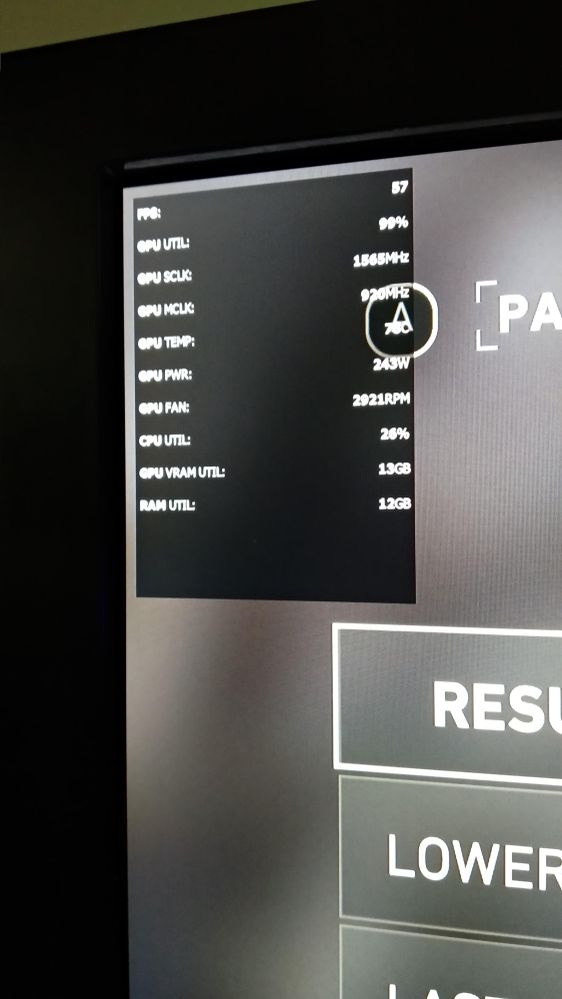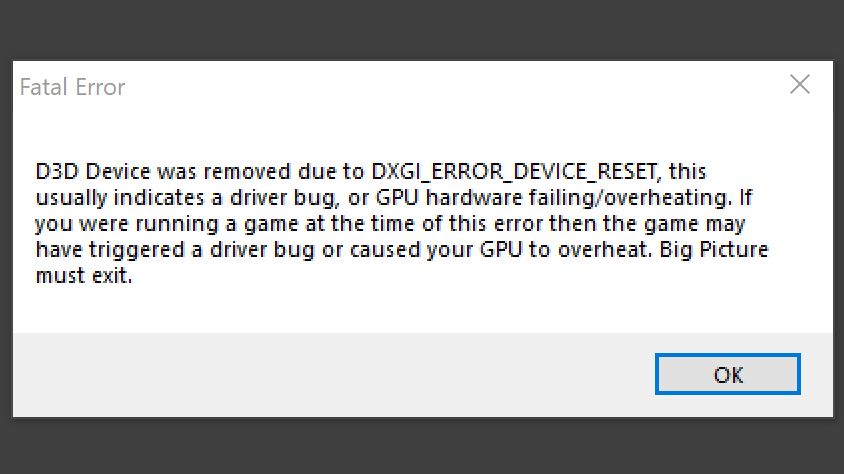Graphics Cards
- AMD Community
- Support Forums
- Graphics Cards
- Re: Crashes with HBCC Enabled
- Subscribe to RSS Feed
- Mark Topic as New
- Mark Topic as Read
- Float this Topic for Current User
- Bookmark
- Subscribe
- Mute
- Printer Friendly Page
- Mark as New
- Bookmark
- Subscribe
- Mute
- Subscribe to RSS Feed
- Permalink
- Report Inappropriate Content
Crashes with HBCC Enabled
Hello again,
lets make it quick. For a while I'm suspecting that the crashes I'm getting across multiple driver releases are HBCC related, but more and more I'm sure of it. FF XV with it enabled is crashing for sure.
But lets talk about Titanfall 2. I just now realized its having this dynamic resolution enabled, which is lowering your resolution on the fly to keep the game running at the target fps. Turn it off and it eats your whole available VRAM with ease, and you may get some hiccups. With HBCC off I'm able to finish an hour long game of the Frontier Defense. Turn it on, everything goes nice and smooth because you don't have the memory limitation, but I can hardly pass the wave 2 before the screen freezes, and I have to force shut down my PC. I was actually recording when that happened, I'm uploading the vid now but it will take a couple of hours.
Specs: Asus ROG Strix Vega 64 (not OC, all factory settings), 1800X stock, 2x16GB of RAM at 2666MHz, Windows 10 Pro with the latest updates, Adrenalin 18.3.2. Did anyone experience something similar?
- Mark as New
- Bookmark
- Subscribe
- Mute
- Subscribe to RSS Feed
- Permalink
- Report Inappropriate Content
Here's the video, its still processing atm:
Obviously, the crash happens near the end. I hope this will be fixed eventually. I should be getting my second Vega 64 tomorrow, I'll try out how it works when I put that one as a primary.
- Mark as New
- Bookmark
- Subscribe
- Mute
- Subscribe to RSS Feed
- Permalink
- Report Inappropriate Content
Hello
Yes, i had a similar problem with Titanfall 2 ( Sapphire Vega 64 ).
Someone suggested to set adaptive resolution fps target to 143, 144.
I don't know about HBCC.
- Mark as New
- Bookmark
- Subscribe
- Mute
- Subscribe to RSS Feed
- Permalink
- Report Inappropriate Content
Yep, I have no doubts anymore, its the HBCC issue. As long as its turned off I'm playing the Titanfall 2 MP and the Frontier Defense without any issues, apart from hitches when the VRAM capacity is depleted. Turn it on I can play smoothly but with often crashes.
I also had these occasional system lock ups, I switched the places of my cards like they were before but I couldn't boot. There was no choice but to reinstall Windows. They are still happening but not as often.
Here are my Radeon system reports if its any help:
- Mark as New
- Bookmark
- Subscribe
- Mute
- Subscribe to RSS Feed
- Permalink
- Report Inappropriate Content
Yes I'm having this problem too. I just bought an RX Vega 56 and I'm loving the HBCC feature since I'm playing playing @4K max textures, really helps minimize the slight stuttering in games like Rise of the Tomb Raider that like to kill VRAM and FFXV is one of them.
ROTTR is fine but FFXV crashes after a few minutes with HBCC enabled. It gives a DXGI hardware device has been in removed type error. If I turn HBCC off, the game is fine. I have Adrenline 18.4.1 drivers.
- Mark as New
- Bookmark
- Subscribe
- Mute
- Subscribe to RSS Feed
- Permalink
- Report Inappropriate Content
I'm getting the game type of 3D device removed error in COD WWII with HBCC also.
It really smoothed out my gameplay too with textures and everything maxed out, until is crashed.
- Mark as New
- Bookmark
- Subscribe
- Mute
- Subscribe to RSS Feed
- Permalink
- Report Inappropriate Content
Ok so I think I might have came across a solution, at least for me!
I have a Ryzen 1700 CPU and they are picky with RAM speeds. I've had my RAM running 3000mhz, although it's capable of 3200Mhz the PC won't boot at it. I always thought it was stable because never really had any glaring issues. So I was looking into this HBCC issue and came across a post on Reddit and the person said to try running tests to see if your memory is stable and has no errors.
After reading that, it hit me that it could be possible that this memory setting I set on my PC is not stable enough for HBCC's use case. So I drop my memory speed to the fastest stock speed for the first gen Ryzen CPUs (2667Mhz) and tried COD WWII again and it was perfectly fine for the bit of time I played it. Previously it would crash less than 60 seconds after passing 8GB of VRAM usage. This game was happily sitting 13GB VRAM and Framerates stayed up and it was smooth. This is GREAT!
Still need to do some more testing to verify but seems optimistic as of now but will be back with more info.
- Mark as New
- Bookmark
- Subscribe
- Mute
- Subscribe to RSS Feed
- Permalink
- Report Inappropriate Content
Yeah, no. The errors are still happening. My hope was strong that they wouldn't but that's not the case. I have an image of the error below. This image is from FFXV but I can a similar error in COD WWII as well. Haven't noticed this happen in Rise of the Tomb Raider yet but maybe it's because I just haven't played it long enough.
My GPU is not overheating or anything like that as it's suggesting, and when I turn off HBCC, these errors go away.
- Mark as New
- Bookmark
- Subscribe
- Mute
- Subscribe to RSS Feed
- Permalink
- Report Inappropriate Content
Just to report that my issue seems to be solved. Playing TF2 with HBCC enabled for the past couple of driver releases with no issues whatsoever. Currently using the May driver.