Specs:
i7 4790 (non K, no OC)
Asus Z87 Plus mobo
32 GB GSKill RAM
750 W EVGA PSU
5 x 7200 HDD's.
I'm running Win 10 64 bit Pro 1709 (16299.371) on an 850 EVO SSD
XFX R9 390 DD 1015MHZ (Stock no OC)
I'm using Radeon v 18.3.4
I recently bought a Sony Bravia 4K TV - an XBR 55X900E. I'm connecting the TV to the R9 390 with a DP to HDMI active adapter, and a Cat 3 /18 Gbps HDMI cable.
So out from DP on the 390 > through DP to HDMI active adapter > to HDMI on the TV
The Display Adapter is an active adapter and listed as "DisplayPort 1.2 to HDMI 2.0 UHD Active Adapter that supports up to 4K UHD Resolution at 60Hz"
Club 3D | DisplayPort 1.2 to HDMI 2.0 UHD Active Adapter
The TV has four HDMI inputs. Of the four HDMI inputs, two of them offer Sony's 'Enhnaced Format' which says:
"Displays High-Quality HDMI signals on HDMI Inputs 2 & 3. Select this option only if your device supports High-Quality HDMI formats such as: 4K 60p 4:2:0 10 bit, 4:4:4, 4:4:2." (screenshot below)
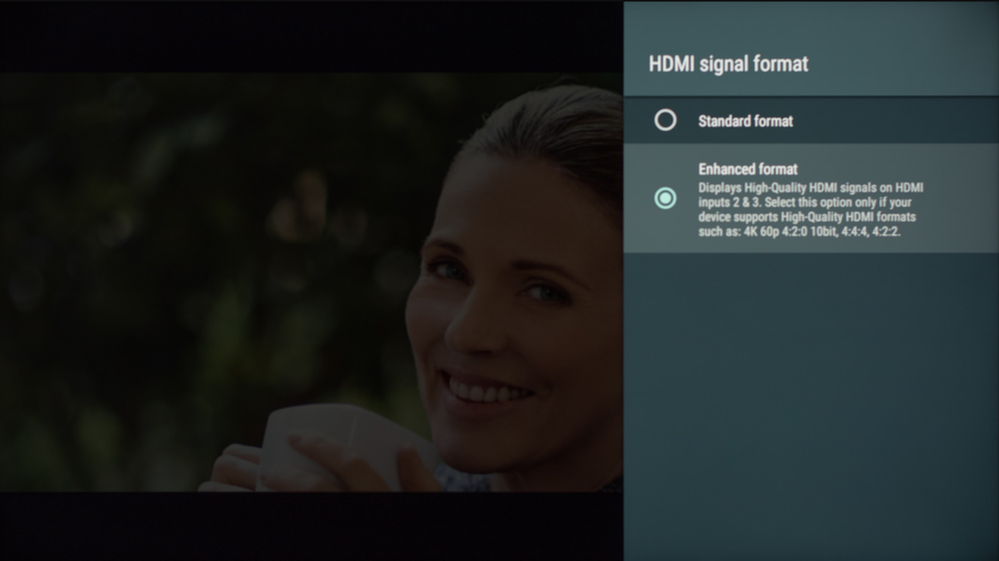
I've tested connecting to both inputs 2 & 3 and it does work to get and maintain a 4K signal (3840 x 2160p) @ 60 Hz, full 4:4:4. (I confirmed with a chroma 4:4:4 test pattern)
However I am unable to get 10 bpc Color Depth, even though it is offered in the Radeon settings panel under Display. This is a screenshot of how it looks in the Radeon panel, offering options for 8, 10 or 12 bpc:
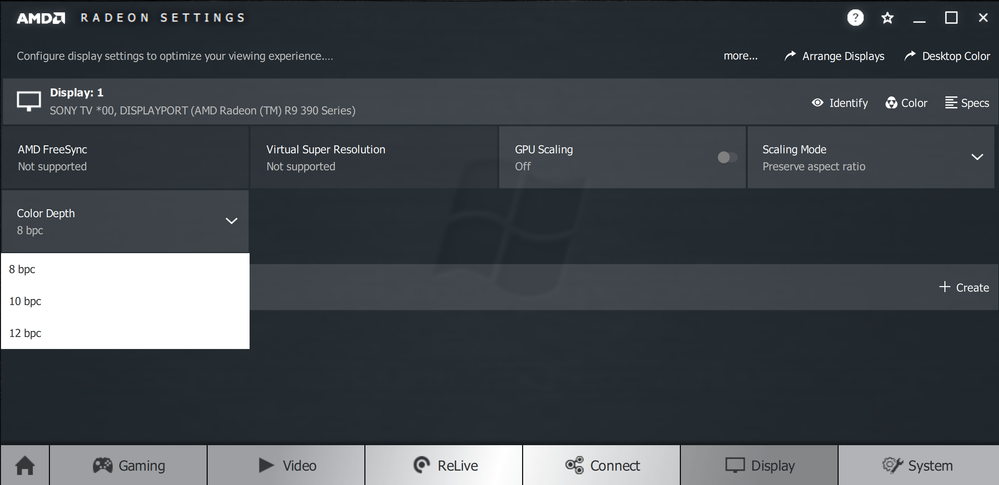
I've attempted this with three known working 4K capable HDMI cables on the DP adapter. At Windows settings of 3840 x 2160p 60Hz, Radeon settings defaults to 8 bpc. If I try to select 10 or 12 bpc in the Radeon Display settings the screen goes black for a second like it's attempting, then just goes back to it's default 8 bpc.
(EDIT Added): In the Adapter specs it says: "Supports RGB up to 12 bpc, YCbCr4:4:4 -4:2:2 -4:2:0 up to 12 bpc"
If I use the adapter and reduce the rez in Windows to 1080p 60 Hz, I can get and maintain 10 bpc color depth in the Radeon panel. So it does work at 1080p.
I'm not sure .... is this just a limitation of the setup going from a DP 1.2 to HDMI 2.0 adapter that it will only display 8 bpc on 4K @ 60 Hz? Or should I be able to get 10 or 12 bpc on 4K @ 60 Hz?
Thanks