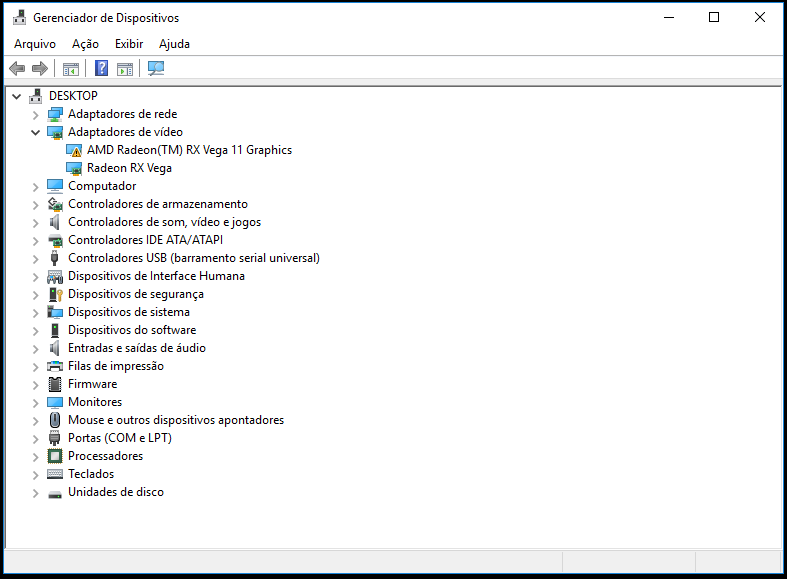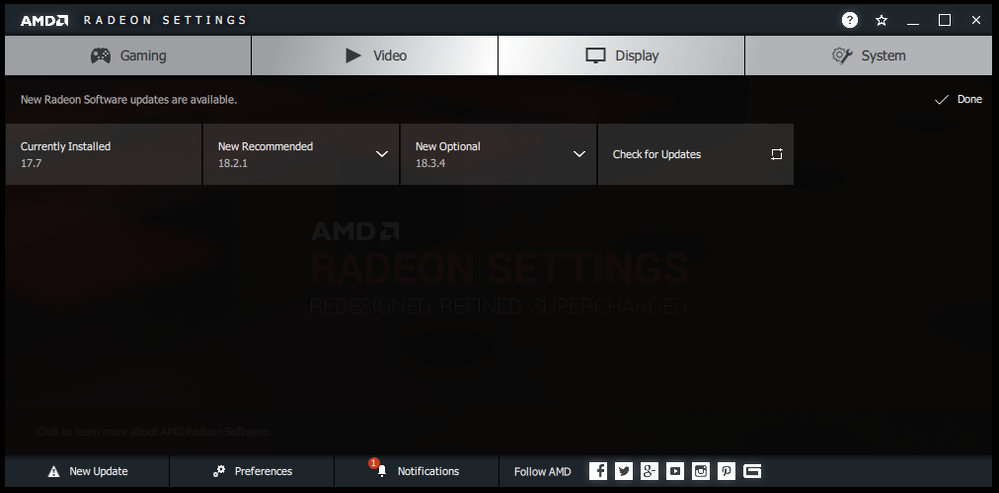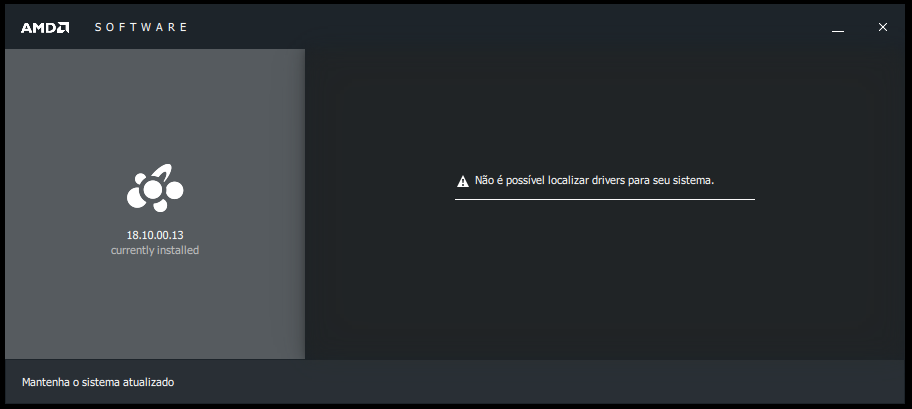Processors
- AMD Community
- Support Forums
- Processors
- Re: Ryzen 2400G + RX Vega 64 (Vega 11 Code 43 on D...
- Subscribe to RSS Feed
- Mark Topic as New
- Mark Topic as Read
- Float this Topic for Current User
- Bookmark
- Subscribe
- Mute
- Printer Friendly Page
- Mark as New
- Bookmark
- Subscribe
- Mute
- Subscribe to RSS Feed
- Permalink
- Report Inappropriate Content
Ryzen 2400G + RX Vega 64 (Vega 11 Code 43 on Device Manager)
I'm using a setup with Ryzen 2400G and RX Vega 64.
I installed all the drivers and the GPU is working fine, but I'm seeing a Code 43 warning on Vega 11 (from 2400G).
Is that warning normal with this combination or I'm missing something?
- Mark as New
- Bookmark
- Subscribe
- Mute
- Subscribe to RSS Feed
- Permalink
- Report Inappropriate Content
Without any knowledge of your computer setup. This is the latest APU Driver for the Ryzen 2400g DESKTOP APU with Windows 10 x64 installed.:
Radeon Software for Ryzen™ Desktop Processors with Radeon™ Vega Graphics Release Notes
- Mark as New
- Bookmark
- Subscribe
- Mute
- Subscribe to RSS Feed
- Permalink
- Report Inappropriate Content
This is the only one I managed to install but it seems to be buggy.
When I open Radeon Settings it says that there's an update available (18.2.1) and when I try to install it, the software asks me if I want to close the Radeon Settings and start the Installer and when I confirm it doesn't close Radeon Settings and displays a loading spinner that sometimes vanishes after a while and sometimes not (need to be finished from task manager).
- Mark as New
- Bookmark
- Subscribe
- Mute
- Subscribe to RSS Feed
- Permalink
- Report Inappropriate Content
When you install the latest APU driver. Be sure to delete C:\AMD Chipset or something similar. Also be sure your Windows is totally updated via Windows Update.
The latest for the Vega64 Driver is 18.2.1. You can download it from here: Desktop . Under "Optional Downloads" it has a newer APU Chipset download:
Optional Downloads
| NAME | FILE SIZE | REVISION NUMBER | RELEASE DATE | DOWNLOAD LINK |
|---|---|---|---|---|
| AMD Chipset Drivers | 67 MB | 18.10.b | 3/12/2018 | *DOWNLOAD |
| Description: Supports Windows® 7/10 for 7th-Gen AMD A-Series Processors AMD X370 Chipset AMD B350 Chipset AMD A320 Chipset AMD Ryzen™ Threadripper™ Processor AMD Ryzen™ Desktop Processor with Radeon™ Vega Graphics Package Includes: AMD Chipset Drivers AMD Ryzen™ Balanced Power Plan | ||||
- Mark as New
- Bookmark
- Subscribe
- Mute
- Subscribe to RSS Feed
- Permalink
- Report Inappropriate Content
Even when I install the AMD Chipset Drivers, the RX Vega 11 Graphics displays Code 43 on its status.
When I open the Radeon Settings I see this:
And when I try to update from here I'm having the issue I mentioned before (loading spinner for ever).
When I try to install the recommended Radeon Software (18.2.1) I see this screen:
The message says: "Unable to locate drivers for your system.". It happens regardless I delete C:\AMD folder.
I tried to install the most recent drivers twice with a clean Windows 10 installation and I had the same issues.
The WHQL version is the only one that worked but Ryzen's graphics units are not working due to the code 43 issue.
I really don't know if these units should work with a Vega 64 card installed because I'm not sure if the APU Vega cores can communicate with the GPU ones.
- Mark as New
- Bookmark
- Subscribe
- Mute
- Subscribe to RSS Feed
- Permalink
- Report Inappropriate Content
Good question. Maybe one of the Moderators can shed some light on this issue.
I don't know if the APU with Vega driver may be interfering with the regular Vega64 driver.