Here's some information first:
Radeon Adrenaline 18.3.3
R9 280x 3GB
2 Monitors: 1920x1080@60Hz and 1680x1050@60Hz
The second monitor is 75Hz capable, but only through custom resolution.
Everything worked fine a year or so back, but after some update the custom resolution tab only looked like this:
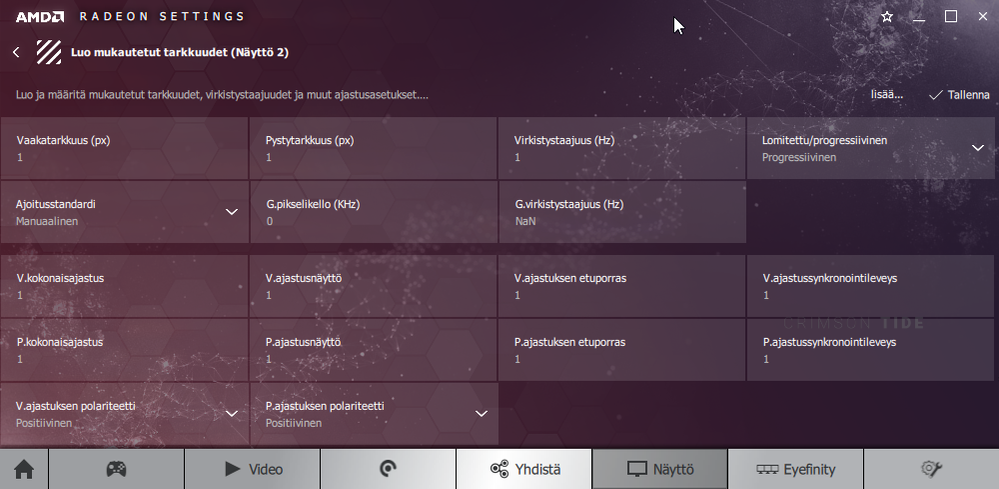
All the values are either 0, 1 or NaN. Before it would set them up correctly, which I could then edit and the other values would update automatically, but it's been bugged out for a year or so now.
Yes, I have re-installed the drivers, used DDU, used all that kind of stuff, does not work.
I cannot remember the exact driver or time when things broke, I thought it would just be temporary bug that would be fixed in next update or so.. seems like I was wrong.