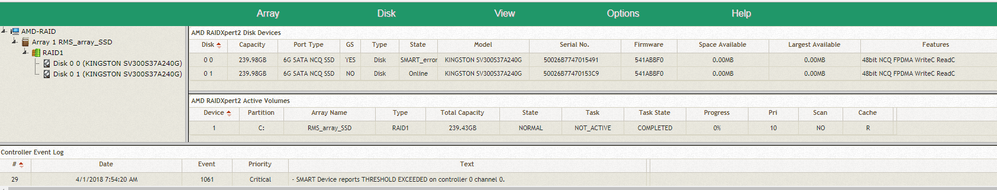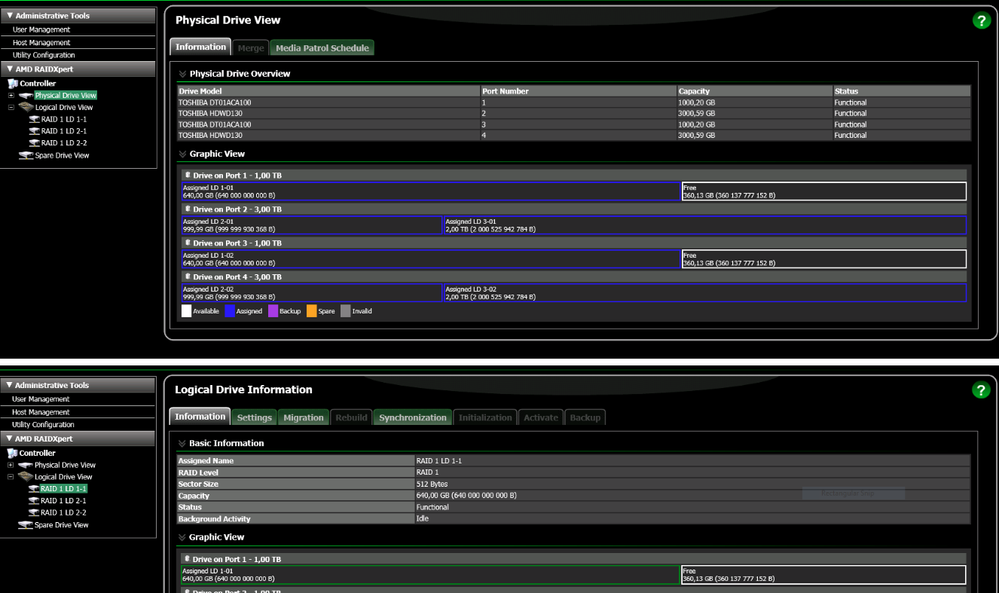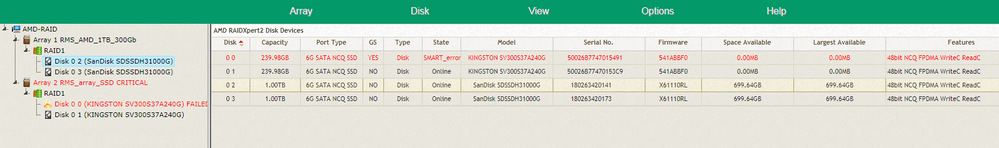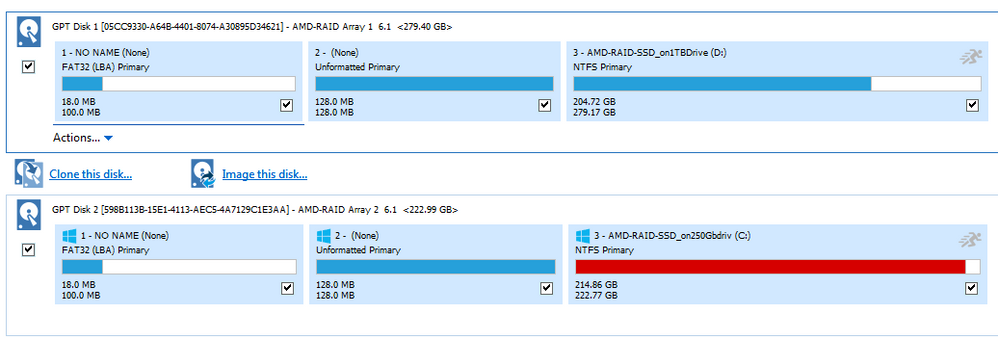General Discussions
- AMD Community
- Support Forums
- General Discussions
- Re: Move Bootable Win 7 C: NFPS from current Raid ...
- Subscribe to RSS Feed
- Mark Topic as New
- Mark Topic as Read
- Float this Topic for Current User
- Bookmark
- Subscribe
- Mute
- Printer Friendly Page
- Mark as New
- Bookmark
- Subscribe
- Mute
- Subscribe to RSS Feed
- Permalink
- Report Inappropriate Content
Move Bootable Win 7 C: NFPS from current Raid 1 array to a new 1 TB Raid 1 Array - what's best approach?
Desktop
Windows 7 Home Premium 64bit SP1
ASUS A88X-PRO BIOS v1301 6/24/2014
AMD A8-7600 Radeon R7, 10 Compute Cores 4C+6G 3.10 GHz
NVIDIA GeForce 210 Driver 341.44
VGA = Dell P2714H @ 1920x1080
DVI = Acer S271HL @ 1920x1080
Power Supply OCZ ModXStream-PRO 500W - OCZ500MXSP
8 GB RAM
___________________
Currently I have RaidXpert2 installed -
AMD RAIDXpert2 Driver Version: 6.1.0-00117
GUI Version: 6.1.5-00022
_____________________
Raid XPert is currently showing
So you can see I'm getting errors on Disk 0 0
I have 2 new SanDisk 1 TB Stat 6B SSD's - SDSSDH3-1T00 & what I'd like to do is install them , add a new Raid array & move the data to that, & then make this my new home for C: for Win7
I can figure out how to install & build a new array, but a bit unsure on how to do this... any guidance ? Reading through the documentation, but not entirely clear on the right sequence to follow
____
Also, am I using the right version of Raid Xpert ?
I'm seeing screenshots of a different User Interface in places like the following, but can't find where to upgrade to what appears to be a new & improved Raid Xpert UI
Qtools Software - HowTos - RAIDXpert - Migrate to RAID1
windows 7 - AMD Raid (RaidXpert) and expanding RAID 1 logical drives - Super User
- Mark as New
- Bookmark
- Subscribe
- Mute
- Subscribe to RSS Feed
- Permalink
- Report Inappropriate Content
hello,
when I tried to have a hardware raid and ssd at the same time, I could not as I had the choice of achi for the ssd or raid for the hardware raid, I could not use hardware raid as well as an ssd.
I was using mech drives and an ssd, just would not use jbod on the ssd, I assume it down to the controller not working with different drives (ssd and mechs)
it might not be possible, but I have no idea as regards to your motherboard and hardware.
but knowing this might save you the trouble if that is what your having.
using ahci i could build an array but only via windows disk management.
I have installed windows 10 home on my old pc, it appears to not need a cd key, so you might want to download and install that to your new array via a usb or dvd.
hope that helps
best regard,
Mr Perforations
- Mark as New
- Bookmark
- Subscribe
- Mute
- Subscribe to RSS Feed
- Permalink
- Report Inappropriate Content
I'd say image it, swap arrays, and reflash. You can use Marcurium Reflect, it's free.
But as a point of advice, in Windows 10, you don't even have to deal with AMD Raid Xpert, one of its few redeeming features, with Storage Spaces.
- Mark as New
- Bookmark
- Subscribe
- Mute
- Subscribe to RSS Feed
- Permalink
- Report Inappropriate Content
OK I did all that , image is on RMS_AMD1TB_300Gb & that array is in 1st position.
...
...but I think the issue is that I have some sort of UEFI boot manager replicated & it's still pointing to the volume on the old disk for booting - AMD-RAID-SSD_on250GbDrive
So I've got to do something either with my Win install disk or Macrium recovery disk to get the bootloader to point to the new volume & I'm not entirely sure how to do this, any pointers ?
- Mark as New
- Bookmark
- Subscribe
- Mute
- Subscribe to RSS Feed
- Permalink
- Report Inappropriate Content
OK never mind, I figured it out,,, there were 2 Windows Boot Managers showing in BIOS (corresponding to the FAT32 (LBA) noted above) I just had to put the right one as 1st priority for booting & that did the trick, I'm now running with C: booted on the AMD-RAID-SSD_on1TbDrive
- Mark as New
- Bookmark
- Subscribe
- Mute
- Subscribe to RSS Feed
- Permalink
- Report Inappropriate Content
Something you may want to think about is getting an NVMe drive for your OS when you upgrade your system to Windows 10, Flash is going to be falling this year, and with high performance controllers from Marvell (powering the rebadgers like AData and Corsair) and WD (for their own products), a price war is coming. The Samsung 960 Evo 250GB is down to $119, and I wouldn't be surprised to see it under $100 in a couple of months.
- Mark as New
- Bookmark
- Subscribe
- Mute
- Subscribe to RSS Feed
- Permalink
- Report Inappropriate Content
Except that I am dreading the Win10 upgrade / putting it off as long as I can - mostly have dreading the learning curve & the whole mobile device experience approach that they've taken. I must be getting old & set in my ways, I been using different iterations of DOS/Windows since the late 80's so very used to it.
How much longer can I hold out before Win 7 is unsupported ?
In the meantime I got a Mac for portability sake & getting used to that , but keep going back to my Win 7 desktop when I actually want to be productive, since I am so used to it. So we will see with Windows 10
- Mark as New
- Bookmark
- Subscribe
- Mute
- Subscribe to RSS Feed
- Permalink
- Report Inappropriate Content
Windows 7 support ends in 2020. As for productivity, Windows 10 is a lot like Windows 7 on desktops in terms of the shell, not like Windows 8.1 where you were forced into the mobile UI. In terms of stability, I will say that if you get on the current branch for business and delay your updates and upgrades for the full term it isn't that bad in terms of stability. Also remember that Microsoft will eventually close the ability to upgrade to 10 for free from 7 and 8.1.
- Mark as New
- Bookmark
- Subscribe
- Mute
- Subscribe to RSS Feed
- Permalink
- Report Inappropriate Content
Appreciate the feedback, maybe I'll reconsider ... I probably was going on my bad impressions from what I'd seen of 8.1 & projecting that onto Win 10.
Anyway, got my raid thing sorted out, so will see how to proceed on the upgrade at some point, thanks again