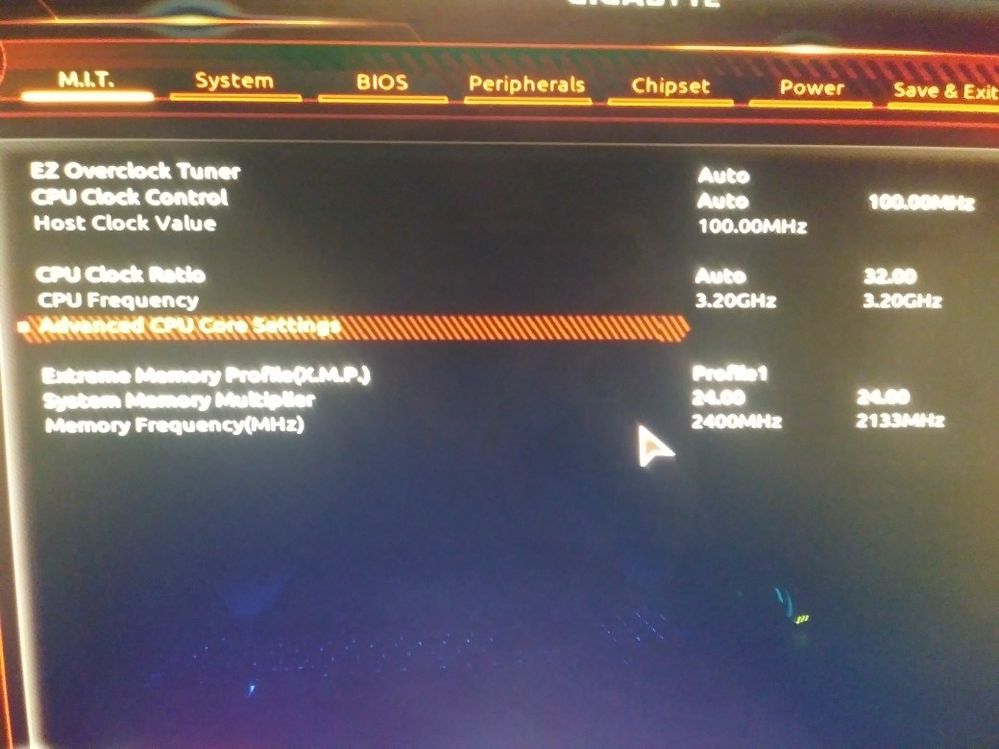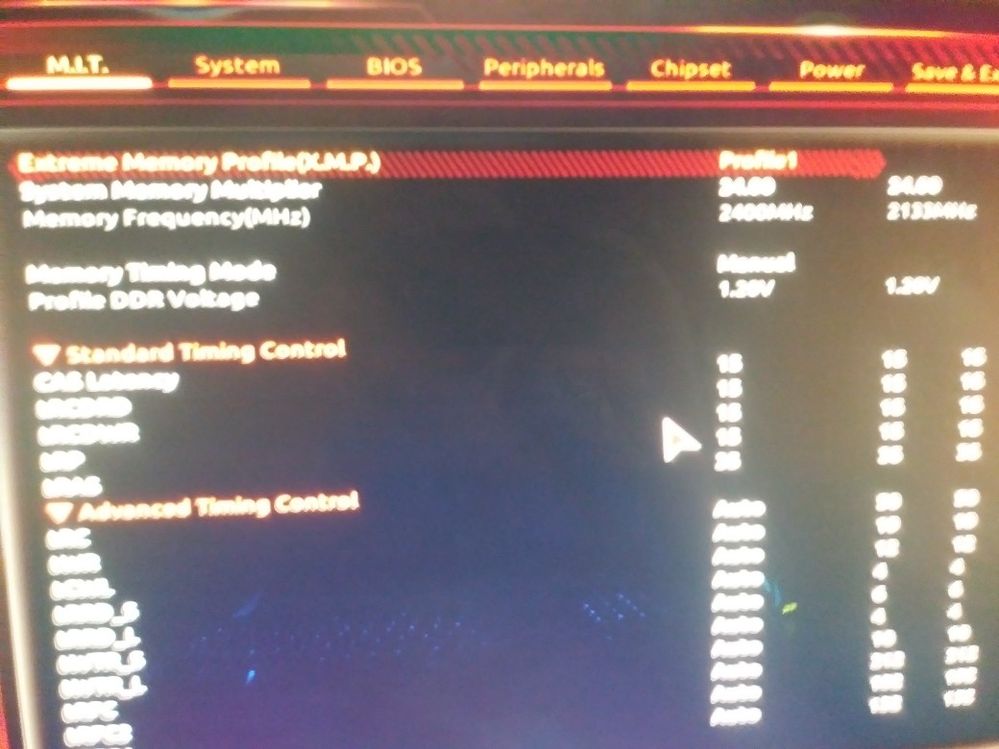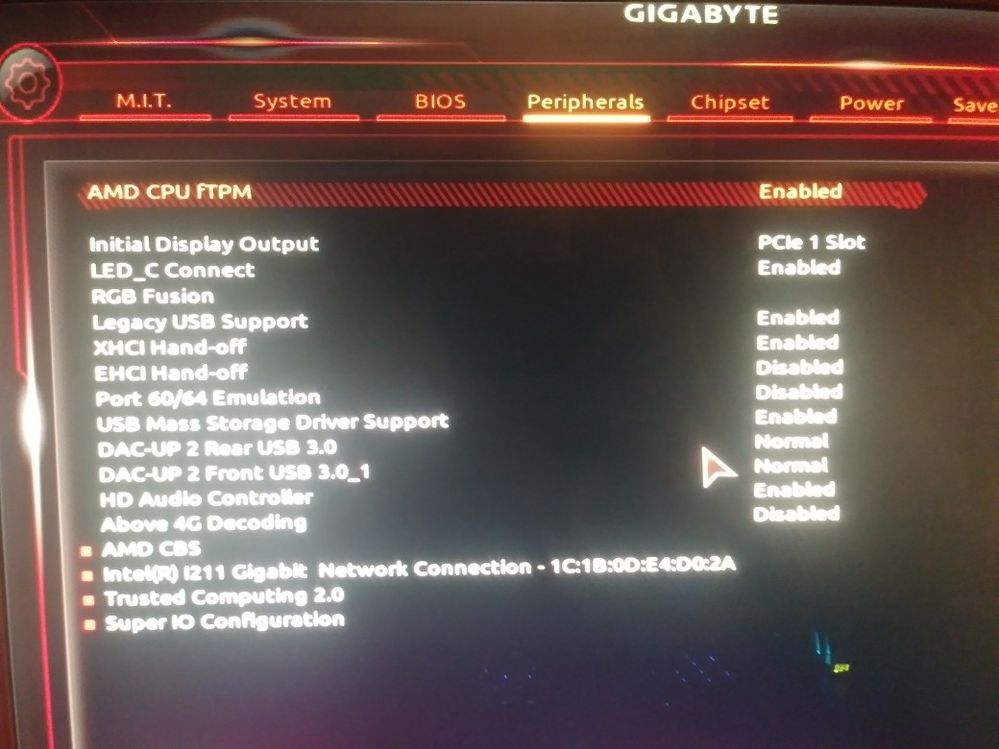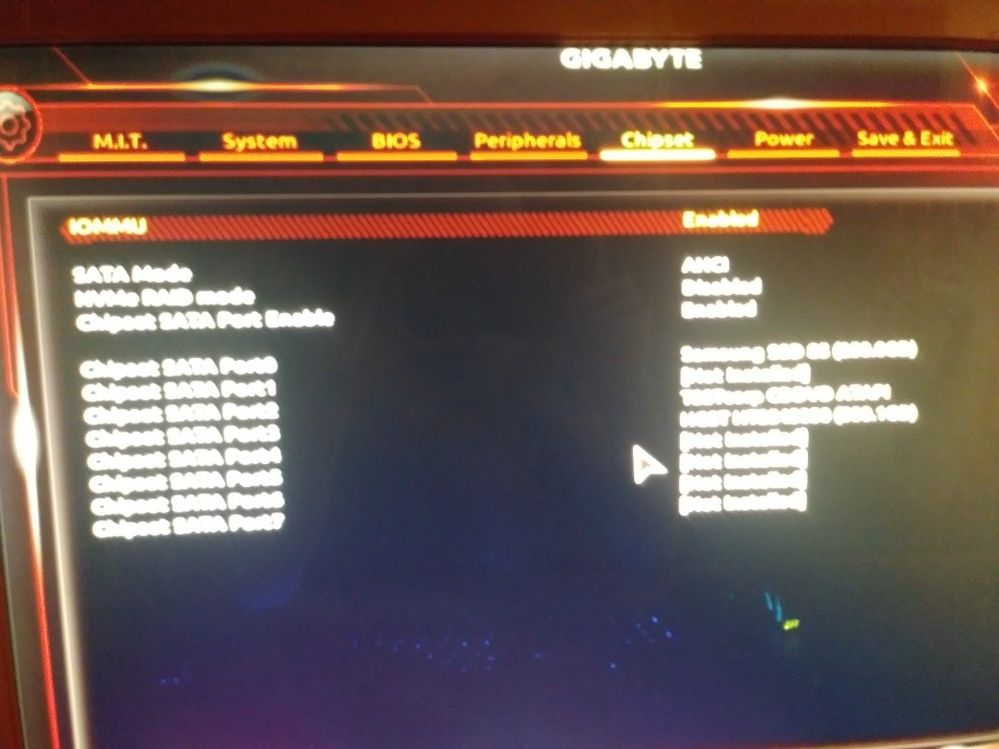Drivers & Software
- AMD Community
- Support Forums
- Drivers & Software
- Re: Issues with Windows 10 only showing 8/16gb.
- Subscribe to RSS Feed
- Mark Topic as New
- Mark Topic as Read
- Float this Topic for Current User
- Bookmark
- Subscribe
- Mute
- Printer Friendly Page
- Mark as New
- Bookmark
- Subscribe
- Mute
- Subscribe to RSS Feed
- Permalink
- Report Inappropriate Content
Issues with Windows 10 only showing 8/16gb.
Change the spot of this if this is in the wrong arena first time here so not sure where everything goes.
Ok so long story short i've got a AX370 k5 gaming Gigabyte Mobo. With 4 ram sticks all 4gb each by G.SKILL they are a DDR4 2400 set. Now my bios keeps wanting to reset everything back to default it does after a few days, bios reverts back to first version and such including when i manual set my ram my system reads all 4 slots are being used, my pc boots and such just fine, ive doneall the basic stuff and tests and even changing out where they sit with each other, tested each on their own they all work fine, including the normal memory test and such. Now im not sure how to use the BIOS correctly with this Mobo, Is there any reason why my hardware is reversed at 8gb and my system only using 8 out of hte 16gb? because im not sure how to fix it nor do i know how to disable the HDMI if there is or on-board graphics option. because my bios doesnt really show its using on-board setup or its enable but in the manual says its suppose to show their, now i know the board has two bios systems, could it be that the first bios is bad or? i could really use some answers on it would really help me out.
- Mark as New
- Bookmark
- Subscribe
- Mute
- Subscribe to RSS Feed
- Permalink
- Report Inappropriate Content
Double checked, its nothing with my card either, at this point its my ram. Pretty sure its my ram now, even tho my bios still reads 2400 speed, windows still reads 2133. So at this point ive come down to thinking its my ram, is there a Corsair set i can get, thats either 16gb (2 stick) or 4gb (4sticks to make 16gb total) I would like a corsair set that would work well with my Mobo/card aswell mainly mobo to fix this issue since i know my card has its own thing. Since its still limiting it to 2133 i think at this point in time it truly is my ram, just need a good ram set really is all. via Corsair atleast Bios is still at F22, bios but on where u would "check" the ram speed and such it shows 24.00 to 24.00 but lower part says 24.00 21.33 same for the other setup in frequency/memory setting. for profiles and such.
- Mark as New
- Bookmark
- Subscribe
- Mute
- Subscribe to RSS Feed
- Permalink
- Report Inappropriate Content
Click on this link SOLVED: Windows 10 Won't Use Full RAM - Appuals.com . It will show you how to make Windows 10 use all the Reserved Memory that may be causing it to show less. It is a very good Website for Troubleshooting. This is the same link that I posted previously in another comment.
According to your image, you have 8 gbytes of Memory in HARDWARE RESERVED. That is why you are showing only 8 gbytes of usable RAM Memory. Half is being used for something else.
Found this at Microsoft Forum. Exact same problem you are having. Read through it see if it helps. No solutions were found though. WIN10 does not utilize full 16GB of RAM, 8GB hardware reserved - Microsoft Community.
This is the same thing from Tom's Hardware Forum Hardware Reserved Ram 8GB! - [Solved] - Memory - Tom's Hardware . Here they indicate that memory is not compatible which is why it is not indicating the full Memory amount. Anyway, read through it see what you think of it after trying everything from the two previous links I posted above.
Follow all the instructions and see if it fixes your problem. Then report back here again if it does or doesn't fix the problem.
- Mark as New
- Bookmark
- Subscribe
- Mute
- Subscribe to RSS Feed
- Permalink
- Report Inappropriate Content
There a link this is under for the BIOS part? and i tried the results for first tow options, None of those seem to of worked. even changing out the ram sets and such.
- Mark as New
- Bookmark
- Subscribe
- Mute
- Subscribe to RSS Feed
- Permalink
- Report Inappropriate Content
Wait, nvm i found the bios you were talking about. But yes, the rest of the ideas dont seem to work.
- Mark as New
- Bookmark
- Subscribe
- Mute
- Subscribe to RSS Feed
- Permalink
- Report Inappropriate Content
Read this from Gigabyte Forum with the same problem as you: http://forum.gigabyte.us/thread/1099/ab350m-d3h-win10-16gb-usable .
Another website that has good info about the problem you are having: What Can I Do When Windows See Less Usable RAM Than Installed | PCsteps.com
Here are four photos of your BIOS.

Make sure your Primary Video Device is on "NB PCIe slot Video" and not "IGD Video"

Make sure under "Integrated Graphics" you have it "Disabled". This disables the Integrated Onboard Graphics of your Motherboard.

These setting all deal with your RAM Memory

Here is the last of the Memory Setting in your BIOS.
- Mark as New
- Bookmark
- Subscribe
- Mute
- Subscribe to RSS Feed
- Permalink
- Report Inappropriate Content
My bios doesn't show the "intergtared" part of it tho. So for that part to show i have to enable the AMD CPU TPM? i think if i remember i had seen that i did.
- Mark as New
- Bookmark
- Subscribe
- Mute
- Subscribe to RSS Feed
- Permalink
- Report Inappropriate Content
This from the link in the previous comment. Shows how to change the amount of memory the iGPU uses in BIOS:

and here:

UMA Frame Buffer Size deals with Memory usage. Change like it shows in the image or something similar.
- Mark as New
- Bookmark
- Subscribe
- Mute
- Subscribe to RSS Feed
- Permalink
- Report Inappropriate Content
How do i even load that up if i can only see the normal bios?
- Mark as New
- Bookmark
- Subscribe
- Mute
- Subscribe to RSS Feed
- Permalink
- Report Inappropriate Content
look at the second image of your BIOS from my previous Post. Under "CHIPSET" (2-6) you should see UMA Frame Buffer Size:

- Mark as New
- Bookmark
- Subscribe
- Mute
- Subscribe to RSS Feed
- Permalink
- Report Inappropriate Content
I am out of ideas.
It is either a BIOS or Windows Configuration, Faulty RAM, Incompatible RAM, Faulty Motherboard Memory slots.
Try calling Gigabyte Support and talk with someone. See what they suggest.
From what I see, Windows is reserving 50% of the total RAM Memory (8 gbytes) in HARDWARE RESERVES for some reason. I am stumped as to why.
Ask at Windows ten Forum and see what they suggest. This is a BIOS/Windows 10 problem and not a GPU Graphics Driver issue. Possibly a Ryzen CPU issue though.
Try and burrow 2x8 gbytes Memory sticks and see if it does the same thing. If it doesn't, then it means the Memory sticks you have is the problem.
- Mark as New
- Bookmark
- Subscribe
- Mute
- Subscribe to RSS Feed
- Permalink
- Report Inappropriate Content
My chipset doesnt show that at all.
- Mark as New
- Bookmark
- Subscribe
- Mute
- Subscribe to RSS Feed
- Permalink
- Report Inappropriate Content
OK, the BIOS I have for your Motherboard must be the Original one. Seems like the latest BIOS you have is very different than the one that came originally with the Motherboard.
At least you finally have the Latest BIOS installed and is not reverting back to F2. That is good progress.
I have installed on my Asus Motherboard, 16 gbytes of DDR3 (4 x 4 gbyte RAM Modules) and under Task Manager under Performance, it is showing all by 258 mbytes of memory which is in HARDWARE RESERVED with the correct Memory Speed Frequency.
- Mark as New
- Bookmark
- Subscribe
- Mute
- Subscribe to RSS Feed
- Permalink
- Report Inappropriate Content
Yeah. At least its staying at f22. Now I guess I gotta find the right manual or something cause the bios seems to of changed? Cause all books are showing how its suppose to look.
- Mark as New
- Bookmark
- Subscribe
- Mute
- Subscribe to RSS Feed
- Permalink
- Report Inappropriate Content
This is also what it looks like, now after i reboot "from the bios" it sits in a loop of a reset < for around 4-5 click overs? then goes to normal windows it does. Not sure if u can see that well the lightning was pretty bad from my phone.
- Mark as New
- Bookmark
- Subscribe
- Mute
- Subscribe to RSS Feed
- Permalink
- Report Inappropriate Content
not bad, it is readable. Click on "CHIPSET" and "PERIPHERALS" at the top and take a photo in insert here.
Looks like your Memory Speed is normal.
Under PROFILE 1 it is showing 2400 and 2400
Under the other Column it is showing 2400 and SPD 2133. So there is an Increase of Speed from 2133 (SPD) to 2400 (PROFILE 1).
This is the SPECS from GSkill concerning your RAM Module:
|
Click on "QVL" in the image. It will show you all the GIGABYTE MOTHERBOARDS that it is compatible with. Yours in not even listed.
- Mark as New
- Bookmark
- Subscribe
- Mute
- Subscribe to RSS Feed
- Permalink
- Report Inappropriate Content
Thats what it looks like "currently"
- Mark as New
- Bookmark
- Subscribe
- Mute
- Subscribe to RSS Feed
- Permalink
- Report Inappropriate Content
You are correct, it has changed quite a bit from the Original version. Need to search every BIOS setting to see what it has. Only way to get familiar with the new version.
Okay, I am burnt out right now, tired, and sleepy. I have no other suggestions. I am stumped until you try a compatible Memory in your computer. If it still shows the same, than it is a BIOS/Windows configuration, Motherboard, or CPU issue.
Good luck and Good Night.
- Mark as New
- Bookmark
- Subscribe
- Mute
- Subscribe to RSS Feed
- Permalink
- Report Inappropriate Content
Ya. I'm gonna get new ram next week to test it out.
- Mark as New
- Bookmark
- Subscribe
- Mute
- Subscribe to RSS Feed
- Permalink
- Report Inappropriate Content
find some compatible ram I suspect its the ram by your postings I supect the ram is suited more for Craptel builds I would seriously flick it to some1 building a craptell rig & buy some compatible AMD ram.
- Mark as New
- Bookmark
- Subscribe
- Mute
- Subscribe to RSS Feed
- Permalink
- Report Inappropriate Content
Any good AMD ram set? I seen that vengeance corsair and trident g.skill work well for it. And the trident set is for amd370 builds and 350s
- Mark as New
- Bookmark
- Subscribe
- Mute
- Subscribe to RSS Feed
- Permalink
- Report Inappropriate Content
Either of those brands are really good & recommended tho make sure when you buy them pull the specs & make sure they will work with your board both great brands & recommended if you can get a set for your Ryzen, Ryzen specific you cant go wrong might correct you issues as Gigabyte boards get picky with ram with AMD builds seen it before had it with Craptel to.
- Mark as New
- Bookmark
- Subscribe
- Mute
- Subscribe to RSS Feed
- Permalink
- Report Inappropriate Content
Well g.skill had gave me link for their ram that WILL work for my board and I have a g.skill trident amd set picked out. Was for 370/270/350 and board builds
- Mark as New
- Bookmark
- Subscribe
- Mute
- Subscribe to RSS Feed
- Permalink
- Report Inappropriate Content
Never go off some site recomendations always read up on what works I always pull the specs cross refrence to make sure I get the right set that works for the build & ask around others with a simualr build with simular ram which works its the best way
- Mark as New
- Bookmark
- Subscribe
- Mute
- Subscribe to RSS Feed
- Permalink
- Report Inappropriate Content
Well, Far as i know the ram ive looked at is on their list, no im the only person in my house who has a DDR4 set of ram everyone else has DDR3. Yet my BIOS still shows 2400 speed, i checked it today and its still showing all 16GB of ram, ive done other checks on other sites the ram isn't "incompatible" as far as i can tell from what people have told me. Could my OS just have a bad config? if thats the case i would probably have to redo windows to figure that out. Nor do i remember if the BIOS gets wiped when i do a fresh install of windows....
- Mark as New
- Bookmark
- Subscribe
- Mute
- Subscribe to RSS Feed
- Permalink
- Report Inappropriate Content
Im not gonna jump to anywhere yet, Untill i can buy another set of ram for this setup. I might get a Skill Fortis set i will which is built for AMD. and is in the list for my board. The ram set below is what was also shown to me.
G.SKILL FORTIS Series 16GB (2 x 8GB) 288-Pin DDR4 SDRAM DDR4 2400 (PC4 19200) AMD X370 / B350 / A320 Memory (Desktop Memory) Model F4-2400C15D-16GFT
- Mark as New
- Bookmark
- Subscribe
- Mute
- Subscribe to RSS Feed
- Permalink
- Report Inappropriate Content
Also..should i be using the 5th gen ram set since my Ryzen 5 is a 5th gen? and by that i mean the date for is 2017/3/29 or should i be using the latest memory list from them? Cause the other two memory lists say 7th gen and Ryzen raven ridged
- Mark as New
- Bookmark
- Subscribe
- Mute
- Subscribe to RSS Feed
- Permalink
- Report Inappropriate Content
Reinstalling Windows has no effect on BIOS. BIOS is firmware. The only thing that will affect BIOS is removing the CMOS Battery and shorting out the contacts. This will reset BIOS to "Default" or by resetting BIOS from BIOS itself.
Nothing will affect BIOS unless you specifically updating or downgrading the BIOS using a special BIOS program.
- Mark as New
- Bookmark
- Subscribe
- Mute
- Subscribe to RSS Feed
- Permalink
- Report Inappropriate Content
Tempted to reinstall windows to see if that is my problem. But im not 100% sure yet honestly.
- Mark as New
- Bookmark
- Subscribe
- Mute
- Subscribe to RSS Feed
- Permalink
- Report Inappropriate Content
I also realized, that a link you sent abit ago well, several posts back had the corsair vengeance set i was looking at, alot said it worked for this board. cause one of hte ram sticks for hte LPK, from Corsair works in the latest memory list for AMD builds.
- Mark as New
- Bookmark
- Subscribe
- Mute
- Subscribe to RSS Feed
- Permalink
- Report Inappropriate Content
Been awhile since ive said anything, figured i'd give an update, got my new ram Thursday (working perfectly fine now) before i checked bios i booted up the PC cause i forgot to plugin keyboard.. Ram was showing full 16gb, with 2400 speed already set, so made sure it was all set in the bios as well all is looking fine. But since ive had the new ram something has popped up, so something tells me the other ram set i have was preventing me from using full 16gb before hand cause of windows 10. 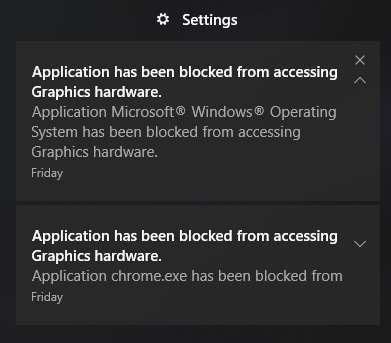
- Mark as New
- Bookmark
- Subscribe
- Mute
- Subscribe to RSS Feed
- Permalink
- Report Inappropriate Content
Glad to hear it was incompatible RAM was that causing all your problems. See if you can sell the old RAM on Ebay or Amazon to help pay for the new RAM. Seems like Ryzen does need the correct RAM installed for everything to work correctly.
You may need to Tweak BIOS which might be causing those errors. How, I don't know (-:
- Mark as New
- Bookmark
- Subscribe
- Mute
- Subscribe to RSS Feed
- Permalink
- Report Inappropriate Content
nice to help. Nice all of our advise has helped & got you up & running. A good moral to building AMD builds buy ram to suit build AMD/ Intel. That's going to be my method when I build my Ryzen up for my next build. You may get the odd lock up here or there & a bit of hang till 10 stabilises. Pay to be regularly doing a Disk clean up & regular registry cleaning by use of cc cleaner which I do with all my builds getting it to run stabile. Do you use it regularly do you leave it running all the time or start up/ shutdown when you use it. Most my builds with my stepsons stays on 24/7 apart from mine. If you can leave it idling away for at least a week 24/7 with you using it even give it a push under load test your 16G or a ram good usage & teave it running as your normal part of life, mine just had monitor turned of idling away on high preformance power mode, I doesn't use much more power, My Cpu fans are set to active cooling & only spools up once in a while. Temps dont creep much for an old sandy i5. Tho with Ryzens going be my fun build. Cool good luck to you hopefully was the issue all along.
- Mark as New
- Bookmark
- Subscribe
- Mute
- Subscribe to RSS Feed
- Permalink
- Report Inappropriate Content
my build is mainly for gaming. And my pc runs from 6 to 14 hours depending on my days off how busy i am and working. So for me its nice and smooth. It only locked up on a game I was toying on so not to worried but other games are running hella good. And from seeing the blocked stuff that u seen in the picture. It seems my os was acting up with my ram which caused issues so im glad its fixed for now. And ya i gotta remember to keep it fairly cleaned up. So im glad i got the new ram finally. Showed it was my ram issue fully.
- Mark as New
- Bookmark
- Subscribe
- Mute
- Subscribe to RSS Feed
- Permalink
- Report Inappropriate Content
Yeah 10 is very picky on junk ram I found it with a few builds over the years laptops to desktops same with harddrives to. I know I will be p[icky on my ram when I am ready to build my Ryzen. Just waiting fo prices to drop even ddr3 ram is still worth good $ atm. Cool to see you up & running for your gaming build. Ifs its running happy now expect it to get better, the next let of bios drivers will resolve alot of issues.
- Mark as New
- Bookmark
- Subscribe
- Mute
- Subscribe to RSS Feed
- Permalink
- Report Inappropriate Content
well...its happened again after a week and a half... So...WTF? What is the Fing issues with it? do i gotta try and redo windows when im on my day off now?... Great just when i thought it was working fine this happens. Sigh.
Edit: I shut the PC down brought it up in BIOS to check, no settings were changed everything still showed the same. So i booted it back up and now it shows normal? like...wtf man.
So it seems the motherboard needs an update? yet the current update on teh site is F23d < Meaning its currently in beta... SO im wait till its out of beta then update my motherboard. also the ram speed wasn't changed just the ram was being reserved i might try reinstalling windows on my PC on my next day off.
- Mark as New
- Bookmark
- Subscribe
- Mute
- Subscribe to RSS Feed
- Permalink
- Report Inappropriate Content
Be windows issue thinking of the issues. I was forced to do 1 on my boys build with the newest update forced my hand tho i rolled with it as nothing to loose nothing to gain. Tho i switched from a Nvidia card to AMD card with newest 10 update & 18.4.1 drivers & fixed an issue with a build i had elimiunated everything hardware wise now. Got it down to 10 & drivers tho its the most stable i got it since it was rebuilt. Bit annoying tho i scored a R9 for next to nothing in good nick. 10 been really iffy in diffrent builds i got. 1 my stepsons has been no troubles mine had been hit of miss till now tho mine been paused as its stable & dont wanna open pandoras box again. Yet 3 on diffrent builds all on 10 2 been behaiving well 1 been a pig till now & my 4th i am waiting to decide what i do. All OS installs are on ssd which does make a diffrence. Going from experience wont touch nvidia ever again phased 3 cards out now 1 to go. My plagued build I know was drivers from 10 Nvidia issues till now. I suggest a full fresh 10install then go from there.
- Mark as New
- Bookmark
- Subscribe
- Mute
- Subscribe to RSS Feed
- Permalink
- Report Inappropriate Content
So..I updated my BIOS. But it still shows half ram, could it be that i need to update windows 10 with its latest update? Not sure if i should do it, heard alot of issues come with the new update i was told.
Update: Updated bios, changed settings in bios. everything on PC is updated, including latest update for Windows 10. And my graphic drivers are updated, and ram still showing back at half. So now i have no idea what to do. Im legit just lost now... was working fine and everything now this..
- Mark as New
- Bookmark
- Subscribe
- Mute
- Subscribe to RSS Feed
- Permalink
- Report Inappropriate Content
Could be a dud motherboard
- Mark as New
- Bookmark
- Subscribe
- Mute
- Subscribe to RSS Feed
- Permalink
- Report Inappropriate Content
If that's the csee how come it worked fine till the mobo needed an update? I don't feel like buying a new mobo...I may have to wait till July and just use half my ram till then. I could try setting it all it auto... everything else people say its a mobo/bios issue thing. I hate getting did. Means i would have i get the same mobo some again and reupdate the bios again probably. Zzz this is so annoying.
- Mark as New
- Bookmark
- Subscribe
- Mute
- Subscribe to RSS Feed
- Permalink
- Report Inappropriate Content
Well, nothing seems to be working period, seems like i do have a dud mobo after all probably. Guess i wont know until i can buy a new one... that wont be for awhile either. Ohwell. Guess i'll have to stick with it for time being.