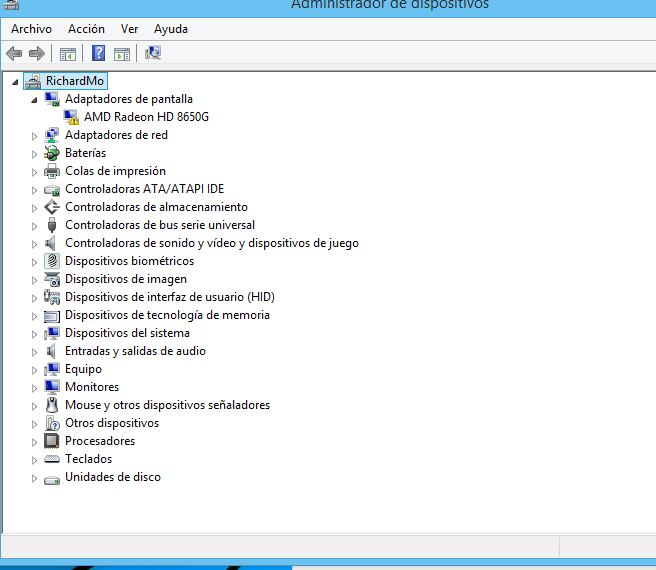Drivers & Software
- AMD Community
- Support Forums
- Drivers & Software
- Re: HELP I AM NOOB! A10-5750M APU WITH RADEON 8650...
- Subscribe to RSS Feed
- Mark Topic as New
- Mark Topic as Read
- Float this Topic for Current User
- Bookmark
- Subscribe
- Mute
- Printer Friendly Page
- Mark as New
- Bookmark
- Subscribe
- Mute
- Subscribe to RSS Feed
- Permalink
- Report Inappropriate Content
HELP I AM NOOB! A10-5750M APU WITH RADEON 8650G DUAL GRAPHICS DOES NOT EXIST A CONTROLLER THAT WORKS?
Good afternoon community, I am new to the forum and I think this account with the purpose of asking the following question. What is the driver that really works on a HP ENVY 15 / A10-5750M APU NOTEBOOK with RADEON HD 8650G DUAL GRAPHICS? / WINDOWS 8.1 PRO I have tested with many drivers (AMD CATALYST 15.7.1 / RADEON RELIVE 16.2.1 AND MANY OLDER VERSION CONTROLLERS WITHOUT SUCCESS), I do not know what driver to try to make the screen driver work, they all throw the same error message "no amd graphics driver installed or the amd driver does not work properly", I emphasize that all installations have been clean, I used DDU for clean records, etc. Please, if any of you happened something similar and found a solution, help me! I need some concrete solution or steps to address it
I ADJUST THESE IMAGES OF THE DATA I GET EVERY TIME I TRY WITH A DIFFERENT CONTROLLER
- Mark as New
- Bookmark
- Subscribe
- Mute
- Subscribe to RSS Feed
- Permalink
- Report Inappropriate Content
Make sure the OS is fully updated and clean install the 16.2.1 drivers again.
** Windows 7 and Windows 8.1 must be fully updated before attempting to install any AMD driver. All 'critical', 'recommended', and 'optional' (no language packs,etc) updates as well as any Service Packs (SP) must be installed before any attempt to install graphics drivers. If you do not get this message .... keep installing until you do:

- Mark as New
- Bookmark
- Subscribe
- Mute
- Subscribe to RSS Feed
- Permalink
- Report Inappropriate Content
everything in windows update is updated.
- Mark as New
- Bookmark
- Subscribe
- Mute
- Subscribe to RSS Feed
- Permalink
- Report Inappropriate Content
Go to the HP support site > HP Technical Support, Help, and Troubleshooting | HP® Customer Support < and check for bios and chipset updates.
- Mark as New
- Bookmark
- Subscribe
- Mute
- Subscribe to RSS Feed
- Permalink
- Report Inappropriate Content
I will ask in the forum hp anyway attached this image with the driver crimson relive 16.2.1 installed clean and everything comes out that symbol
- Mark as New
- Bookmark
- Subscribe
- Mute
- Subscribe to RSS Feed
- Permalink
- Report Inappropriate Content
You should still check for bios and chipset updates...
- Mark as New
- Bookmark
- Subscribe
- Mute
- Subscribe to RSS Feed
- Permalink
- Report Inappropriate Content
The bios is updated to its latest version insyde f.22 12/12/2017, I think the problem can be solved by installing two types of drivers but the combination of these still can not find it, I feel adrift, buy a computer that serves for what you want but less to play.
- Mark as New
- Bookmark
- Subscribe
- Mute
- Subscribe to RSS Feed
- Permalink
- Report Inappropriate Content
No..you only install one driver. Please read > Laptop graphics update...How to
- Mark as New
- Bookmark
- Subscribe
- Mute
- Subscribe to RSS Feed
- Permalink
- Report Inappropriate Content
On the side that you look for it does not install the appropriate driver, I can not believe that amd having a team of "experts and engineers in computer science" to which they are paid a good sum for doing their work do not do it, I feel scammed by AMD and his team. They create new technologies without support, that is, they create new technology to scam people. If I could sue those responsible, I promise that I would do it for fraud.
- Mark as New
- Bookmark
- Subscribe
- Mute
- Subscribe to RSS Feed
- Permalink
- Report Inappropriate Content
What are you referring to...'right side'?
Here is how you select the correct driver:

Choose which driver you want..always the full version not the 'minimal setup'. This is the only driver you install.
Clean install it Clean Install AMD Graphics Drivers
- Mark as New
- Bookmark
- Subscribe
- Mute
- Subscribe to RSS Feed
- Permalink
- Report Inappropriate Content
perform the same steps in both windows 10 and 8.1 pro I surrender, in many forums that there is no solution to this incompatibility of the video card with the drivers. nor the same experts have the solution I give up.
- Mark as New
- Bookmark
- Subscribe
- Mute
- Subscribe to RSS Feed
- Permalink
- Report Inappropriate Content
did u solved this issue?richardmorenopinochet
- Mark as New
- Bookmark
- Subscribe
- Mute
- Subscribe to RSS Feed
- Permalink
- Report Inappropriate Content
Unfortunately not, stop trying since I was trying for many months of everything and nothing worked. The best option for a next time is not to buy anything that says AMD I recommend INTEL to closed eyes, they will give you a sactifastory response. If you find the solution do not hesitate to share it, I give you encouragement and strength to keep looking but I give up