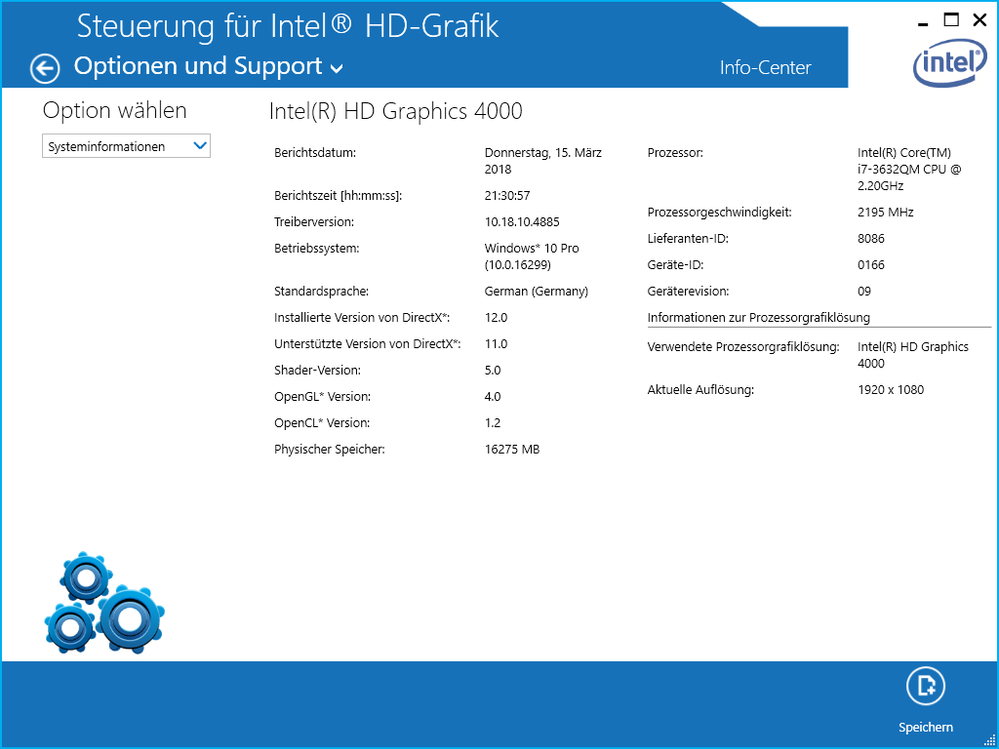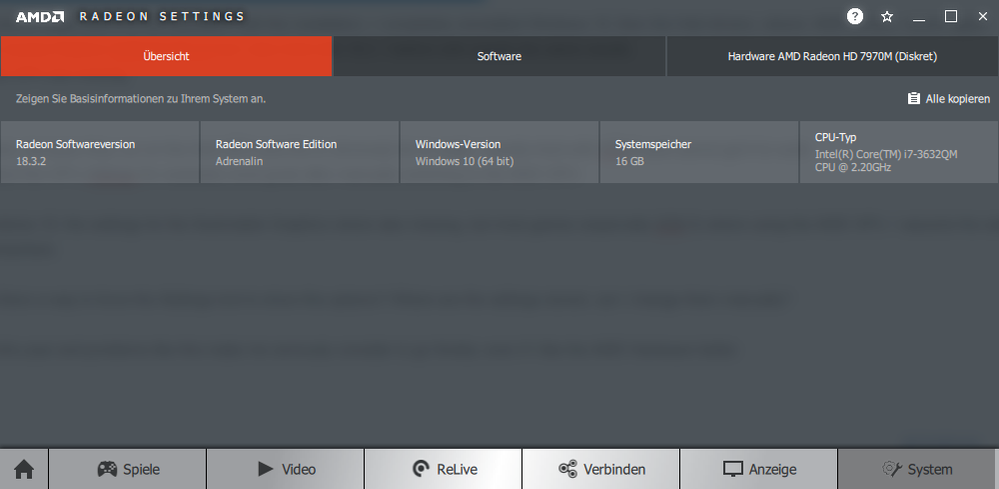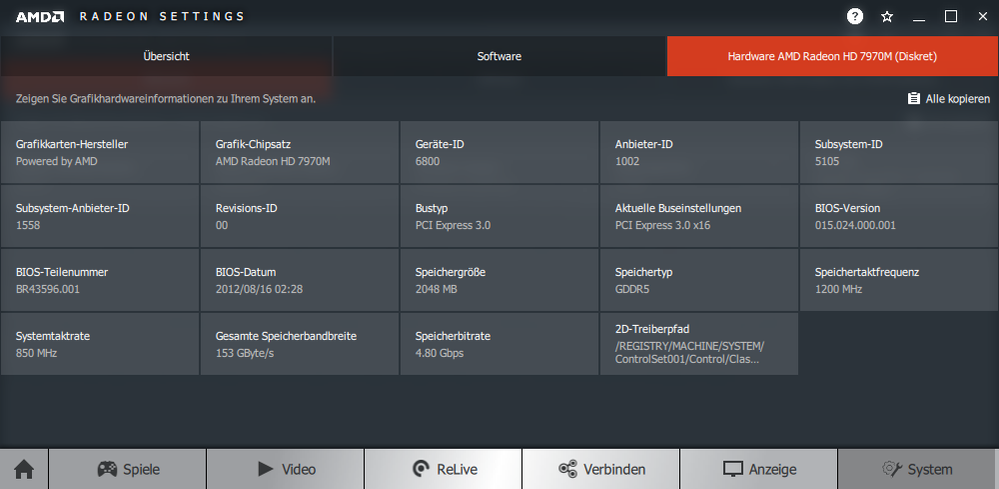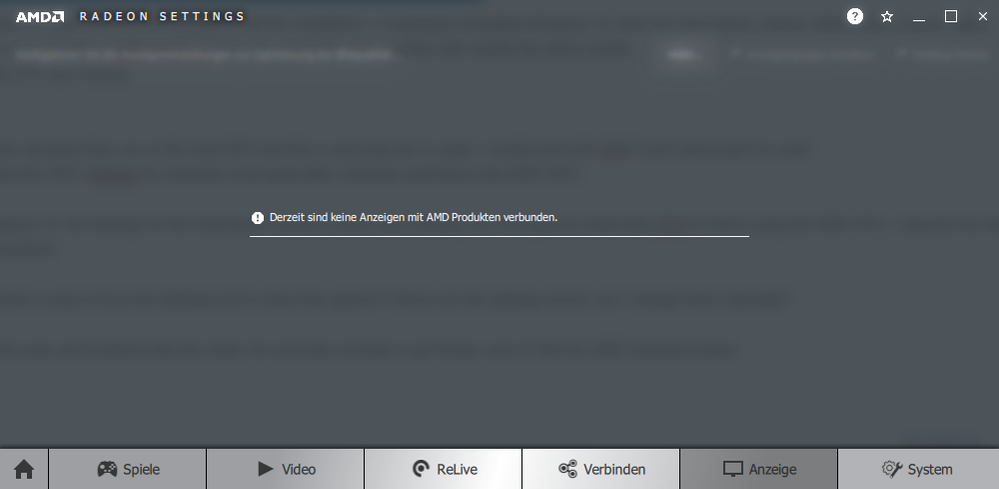Drivers & Software
- AMD Community
- Support Forums
- Drivers & Software
- Re: Switchable Graphics settings missing
- Subscribe to RSS Feed
- Mark Topic as New
- Mark Topic as Read
- Float this Topic for Current User
- Bookmark
- Subscribe
- Mute
- Printer Friendly Page
- Mark as New
- Bookmark
- Subscribe
- Mute
- Subscribe to RSS Feed
- Permalink
- Report Inappropriate Content
Switchable Graphics settings missing
I have a Laptop with Windows 10 64bit recently reinstalled, Intel Core i7 3632QM CPU with integrated HD 4000 graphics and a dedicated AMD Radeon HD 7970M.
The most recent Intel drivers for the IGPU are installed:
I had some problems, and to make sure it is not a problem with the installation, I completely reinstalled Windows 10, then the Intel drivers, reboot, AMD drivers, reboot again.
This time I installed the newest Radeon Software 18.3.2 but I also tried with 18.2.1 before with exactly the same results.
The options to select the GPU are missing.
I cannot play most games, because they run on the Intel GPU and this is obviously far too weak. I mostly tried with GTA 5 and cannot get it to work.
Games where I can select the GPU (Hitman for example) work great after manually switching to the AMD GPU.
GPGPU applications using OpenCL also work fine. (I don't know any where it is not possible to select the device)
Before I reinstalled Windows 10, the settings for the Switchable Graphics where also missing, but most games (especially GTA 5) where using the AMD GPU. I assume the setting which GPU to use was still stored somewhere. Last time I remember seeing this options was still in the old CCC interface. (Most settings already in new interface but for switchable graphics it was needed to switch to the old interface, called "advanced" or something similar).
What can I do now? Is there a way to force the Settings tool to show this options? Where are the settings stored, can I change them manually?
I will buy a new laptop this year and problems like this make me seriously consider to go Nvidia, even if I like the AMD Hardware better.
- Mark as New
- Bookmark
- Subscribe
- Mute
- Subscribe to RSS Feed
- Permalink
- Report Inappropriate Content
- Mark as New
- Bookmark
- Subscribe
- Mute
- Subscribe to RSS Feed
- Permalink
- Report Inappropriate Content
Did you actually read my post? The one where I described how I did exactly the things described in the link?
- Mark as New
- Bookmark
- Subscribe
- Mute
- Subscribe to RSS Feed
- Permalink
- Report Inappropriate Content
Yes I did, I don't work for AMD, I am a user just like you. I see people come here 10x a day that miss something in those instructions that are grateful to have been given the link. If it doesn't help you, I am sorry. Maybe the next person that comes along can offer better help. Me, I'm pretty sure I've helped you all I can.