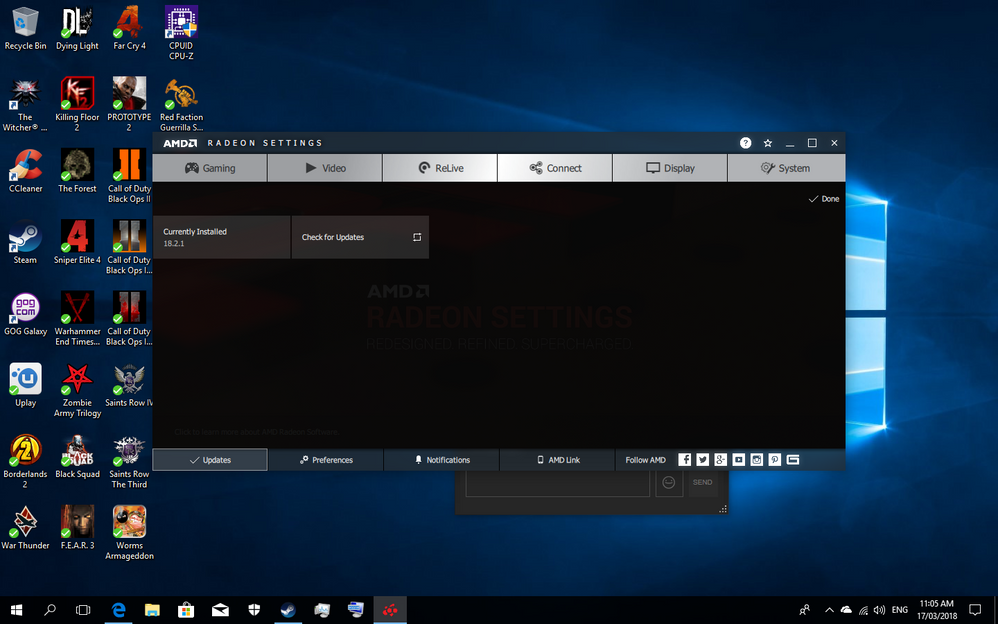Drivers & Software
- AMD Community
- Support Forums
- Drivers & Software
- Driver update resulted in input lag?
- Subscribe to RSS Feed
- Mark Topic as New
- Mark Topic as Read
- Float this Topic for Current User
- Bookmark
- Subscribe
- Mute
- Printer Friendly Page
- Mark as New
- Bookmark
- Subscribe
- Mute
- Subscribe to RSS Feed
- Permalink
- Report Inappropriate Content
Driver update resulted in input lag?
Hi,
After updating to 18.3.2, I have some really bad input lag and games are borderline unplayable.
I’m using an R9 280x; what can I do?
Thank you.
- Mark as New
- Bookmark
- Subscribe
- Mute
- Subscribe to RSS Feed
- Permalink
- Report Inappropriate Content
Revert to the previous driver and report the issue through Radeon Settings.
- Mark as New
- Bookmark
- Subscribe
- Mute
- Subscribe to RSS Feed
- Permalink
- Report Inappropriate Content
Ok, how do I do that through radeon settings? I thought windows 10 automatically updates the drivers, preventing you from rolling back?
thanks
- Mark as New
- Bookmark
- Subscribe
- Mute
- Subscribe to RSS Feed
- Permalink
- Report Inappropriate Content


- Mark as New
- Bookmark
- Subscribe
- Mute
- Subscribe to RSS Feed
- Permalink
- Report Inappropriate Content
Thanks for the reply! I don’t have those settings at the bottom of my Radeon settings page, for some reason. No updates, preferences, notifications etc. I’m on the latest version too... do I have to select something t access s them?
- Mark as New
- Bookmark
- Subscribe
- Mute
- Subscribe to RSS Feed
- Permalink
- Report Inappropriate Content
You can disable auto updates for AMD & windows btw its a easy fix if you have driver issues. As a question what kind of mouse are you using as sometimes can be the mouse drivers fowling the system not the AMD drivers. I use a basic cheapo mouse with effected driver for input lag no issues. What kinda mouse are you using i suspecting maybe mouse more than drivers. I seen it with logitechs causing havoc. Its not always the AMD drivers causing the issue sometimes hardware or things like high end assesories causing the problems been there done it. I use a $10 mouse for gaming with the same drivers without the lag as you are asking about, i found sometimes the cheap & nasty mouse keyboards are the way to go all my stepsons are running cheap mouse keyboards on 2 AMD builds & 2 crapvidia builds with the iffy 10 updates certain people moaning about input lag yet no issues. Sometimes that high end gear you pay good $ for isnt as usefully as they are marketed as a marketing ploy.
- Mark as New
- Bookmark
- Subscribe
- Mute
- Subscribe to RSS Feed
- Permalink
- Report Inappropriate Content
will be in the update sections of the radeon panel saying keep the system upto date you ned to open that to see what updates are new & can be updated nice versa. need to click check for updates & the rest will pop up to suit