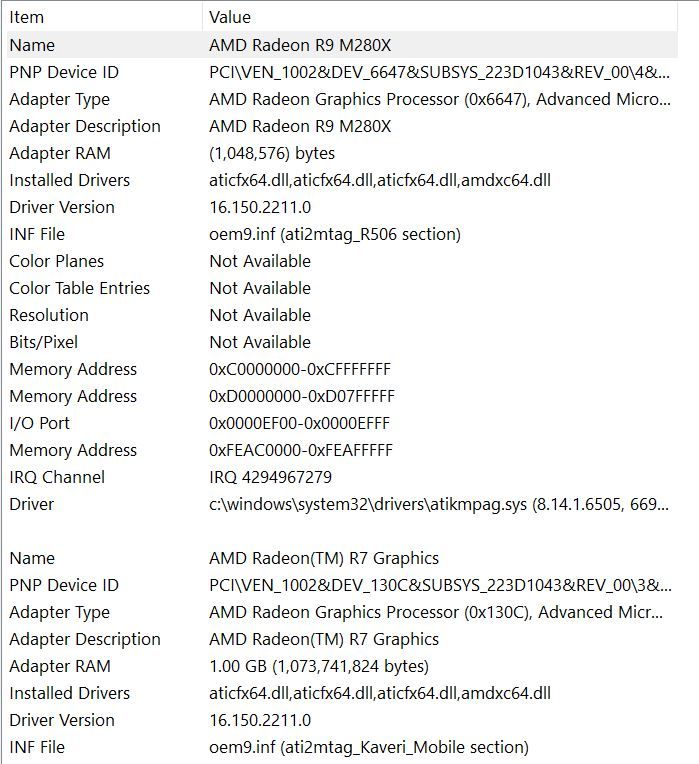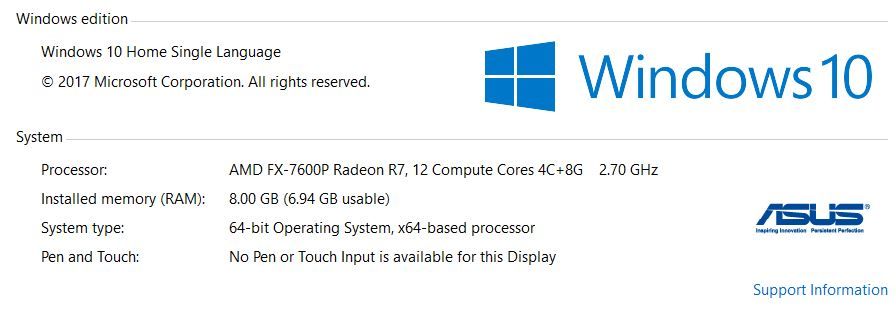Drivers & Software
- AMD Community
- Support Forums
- Drivers & Software
- My graphics won't switch from R7 to R9
- Subscribe to RSS Feed
- Mark Topic as New
- Mark Topic as Read
- Float this Topic for Current User
- Bookmark
- Subscribe
- Mute
- Printer Friendly Page
- Mark as New
- Bookmark
- Subscribe
- Mute
- Subscribe to RSS Feed
- Permalink
- Report Inappropriate Content
My graphics won't switch from R7 to R9
Hi everyone,
I own an ASUS N551ZU laptop (i have included the stats below). The laptop comes with a primary AMD Radeon(TM) R7 Graphic linked with a AMD Radeon R9 M280X but recently it won't switch to R9 from R7 while gaming as it is supposed to do. so in a game for example Assassin's Creed: Syndicate when i go to graphics setting section it shows that the game is using R7 instead of R9 so i have 1GB of video memory instead of 4GB and as far as i can remember it always used R9 in the past.
i have tried clean installing the Radeon drivers but it didn't fix the problem and i don't know what else i can do. I'm so frustrated. Does someone know how to fix this problem ?
btw my OS is Windows 10 single language.
thanks in advance
- Mark as New
- Bookmark
- Subscribe
- Mute
- Subscribe to RSS Feed
- Permalink
- Report Inappropriate Content
Are these the drivers you are installing? The latest 18.2.1 > APU
- Mark as New
- Bookmark
- Subscribe
- Mute
- Subscribe to RSS Feed
- Permalink
- Report Inappropriate Content
yeah it is the exact driver installed. laptop is plugged in and the game is on high performance in the Radeon setting app but still in game setting it says it is using R7
- Mark as New
- Bookmark
- Subscribe
- Mute
- Subscribe to RSS Feed
- Permalink
- Report Inappropriate Content
In Device Manager/display adapter do you have any yellow marks?
Have you rolled back to the previous drivers (that were working correctly) ?
Has Microsoft changed the drivers? Did you take the necessary steps to prevent/delay the automatic installation of drivers?
- Mark as New
- Bookmark
- Subscribe
- Mute
- Subscribe to RSS Feed
- Permalink
- Report Inappropriate Content
- no all the display drivers seemed to be working fine no yellow marks
- i tried installing an old driver from Crimson days but that didn’t work out too
- and before clean install i disabled windows update & turned off automatic driver install
- Mark as New
- Bookmark
- Subscribe
- Mute
- Subscribe to RSS Feed
- Permalink
- Report Inappropriate Content
Hi! I have this problem too...it makes me mad. I am tired of uninstalling and installing graphic drivers. It also happens in COD WW2. plz some one help us ![]()
![]()
- Mark as New
- Bookmark
- Subscribe
- Mute
- Subscribe to RSS Feed
- Permalink
- Report Inappropriate Content
take a look at here