Hello Everyone.
Okay so today i need a little advice if anyone has a similar issue.
Today i reinstalled Windows 10 Pro 64-bit on to my computer, and now I'm having issues with the Radeon Settings.
I have a 4k TV (LG55UJ701V-ZC) upgraded from a Samsung FULL HD 1080p. My graphics card is an older XFX R9 290 4GB DD Black Edition, but still states it supports VSR on AMDs site.
Reinstalled Radeon Settings, and now i have the VSR not supported issue i can see has plagued a lot after a google search. I see that my timings should be 1080p @ 60Hz to use VSR but that does not change the issue as still says not supported. I would like to set the TV to 1080p so that i can use VSR on my older games.
GPU scaling enabled only shows two resolutions in Windows 720p or 1080p and neither enable VSR as still says not supported. Disabling GPU Scaling allows me to see all resolutions of my monitor but none of the VSR Resolutions and none can be scaled to fit my screen.
I would run at 4k with newer games at a lower resolution, however Windows Display Adapter only sees 4k @ 30hz, even though i have my LG - General - HDMI ULTRA HD Deep Colour - On : Support 4K @ 50/60 Hz (4:4:4, 4:2:2, 4:2:0) Enabled. Disabling this does not show the 60hz option either. (With GPU Scaling Disabled I can set my TV to its native 4k but not at 60hz only shows as 30hz but I have annoying issue with overscan the image is a little too big for the screen but I have no option for HDMI Scaling as GPU Scaling is turned off)
GPU Scaling Disabled...
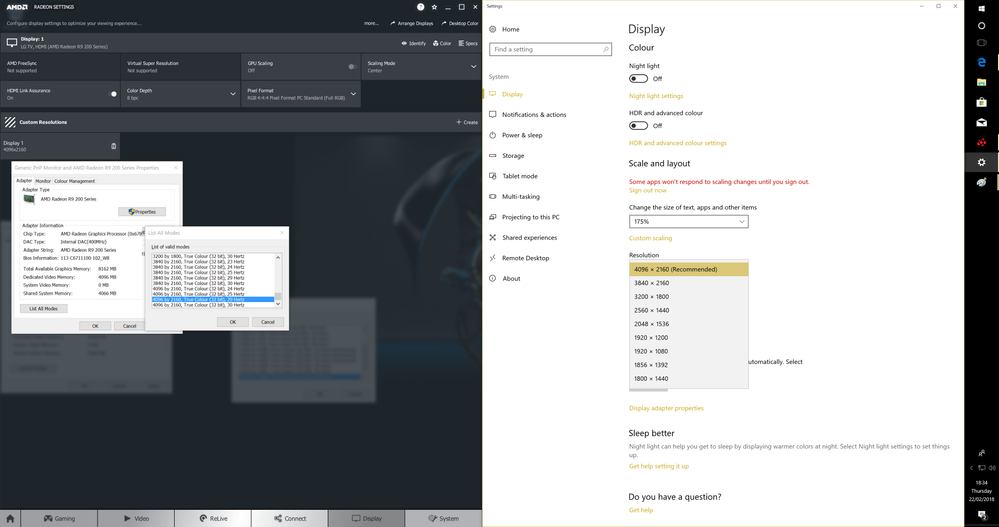
GPU Scaling Enabled...
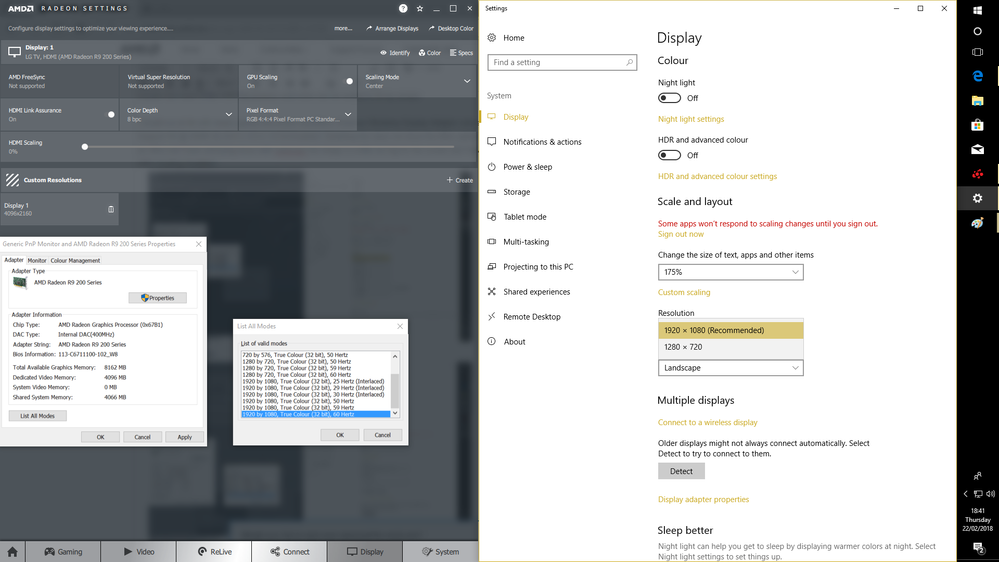
Finding it a little confusing now as i used to just turn on VSR and then go in game and select the VSR Resolution.
Any solutions?
Thanks for looking 
Neil R. Cooper