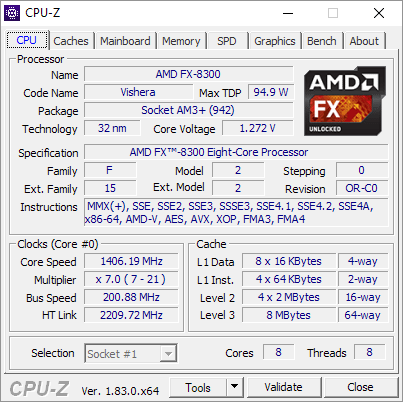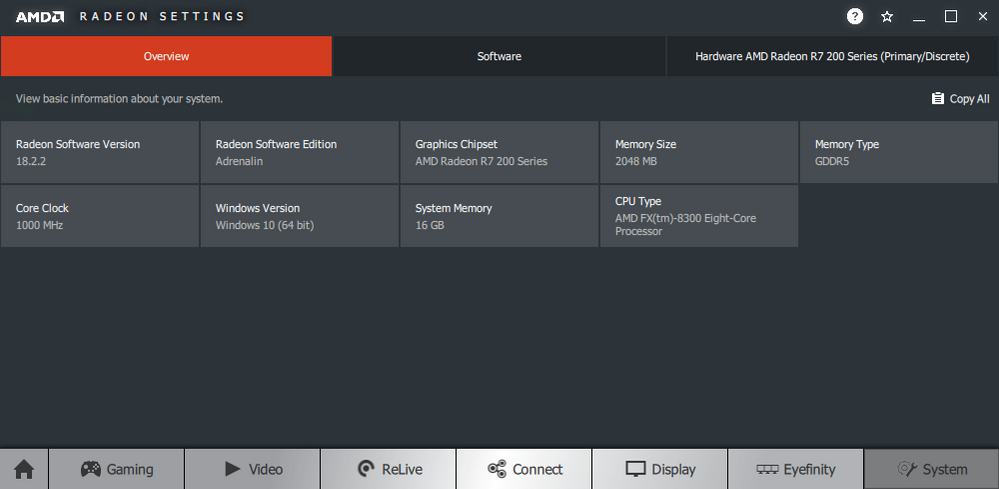Processors
- AMD Community
- Support Forums
- Processors
- Re: fx 8300 overheating
- Subscribe to RSS Feed
- Mark Topic as New
- Mark Topic as Read
- Float this Topic for Current User
- Bookmark
- Subscribe
- Mute
- Printer Friendly Page
- Mark as New
- Bookmark
- Subscribe
- Mute
- Subscribe to RSS Feed
- Permalink
- Report Inappropriate Content
fx 8300 overheating
My FX 8300 has been over heating.
I cleaned any dust from it, updated driver, reinstalled windows, deleted all the programs I do not need...still over heating.
If there a program to run to test the processor, or other parts?
- Mark as New
- Bookmark
- Subscribe
- Mute
- Subscribe to RSS Feed
- Permalink
- Report Inappropriate Content
Here is my CPU screen shot. Core speed jumps from 1400 to 4300, stays at 3600 most of the time. Multiplier goes from X 18-21 and 7 a few times.
I also redid the thermal paste...in addition to what I wrote in the earlier part of this thread
that I may be able to change settings in Catalyst Control Center. Where is that and could that lead to a solution?
- Mark as New
- Bookmark
- Subscribe
- Mute
- Subscribe to RSS Feed
- Permalink
- Report Inappropriate Content
Please also provide the essential INFORMATION REQUIRED WHEN POSTING A QUESTION.
- Mark as New
- Bookmark
- Subscribe
- Mute
- Subscribe to RSS Feed
- Permalink
- Report Inappropriate Content
------------------
System Information
------------------
Time of this report: 2/12/2018, 18:29:51
Machine name: JPAREZ1
Machine Id: {B53BCECE-CB0E-42DB-9CEC-C6B3BA25C2DC}
Operating System: Windows 10 Pro 64-bit (10.0, Build 16299) (16299.rs3_release.170928-1534)
Language: English (Regional Setting: English)
System Manufacturer: System manufacturer
System Model: System Product Name
BIOS: BIOS Date: 12/02/14 09:55:40 Ver: 21.01
Processor: AMD FX(tm)-8300 Eight-Core Processor (8 CPUs), ~3.3GHz
Memory: 16384MB RAM
Available OS Memory: 16366MB RAM
Page File: 4206MB used, 14206MB available
Windows Dir: C:\WINDOWS
DirectX Version: DirectX 12
DX Setup Parameters: Not found
User DPI Setting: 96 DPI (100 percent)
System DPI Setting: 96 DPI (100 percent)
DWM DPI Scaling: Disabled
Miracast: Available, with HDCP
Microsoft Graphics Hybrid: Not Supported
DxDiag Version: 10.00.16299.0015 64bit Unicode
------------
DxDiag Notes
------------
Display Tab 1: No problems found.
Display Tab 2: No problems found.
Sound Tab 1: No problems found.
Sound Tab 2: No problems found.
Sound Tab 3: No problems found.
Sound Tab 4: No problems found.
Input Tab: No problems found.
--------------------
DirectX Debug Levels
--------------------
Direct3D: 0/4 (retail)
DirectDraw: 0/4 (retail)
DirectInput: 0/5 (retail)
DirectMusic: 0/5 (retail)
DirectPlay: 0/9 (retail)
DirectSound: 0/5 (retail)
DirectShow: 0/6 (retail)
- Mark as New
- Bookmark
- Subscribe
- Mute
- Subscribe to RSS Feed
- Permalink
- Report Inappropriate Content
When I open Radeon Setting I get the above. Looking for guidance on how to change the Power Profiles. I think that may solve my issue.
I have updated the drivers all all parts, as well as the operating system, trouble shot the MB. If the setting change does not work lll look into the CPU cooling fan.