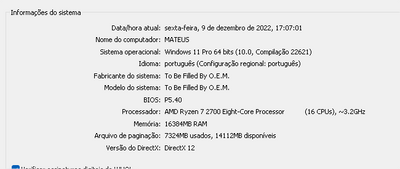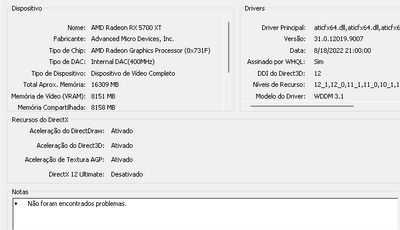Graphics Cards
- AMD Community
- Support Forums
- Graphics Cards
- Heroes of the Storm DirectX problem
- Subscribe to RSS Feed
- Mark Topic as New
- Mark Topic as Read
- Float this Topic for Current User
- Bookmark
- Subscribe
- Mute
- Printer Friendly Page
- Mark as New
- Bookmark
- Subscribe
- Mute
- Subscribe to RSS Feed
- Permalink
- Report Inappropriate Content
Heroes of the Storm DirectX problem
Dear Tech Support,
Here is my system:
AMD Graphic Card:
AMD HD 7770
Desktop or Laptop System:
HP Pavillion H9-1110ef (Desktop)
Operating System
Windows 10 64bit updated
Driver version installed
The problem showed up from early november 2017 to today, and I kept the drivers updated, so all the versions from Crimson 17.7.2 up to Adrenalin 18.2.1
Display Devices
Benq GL2450HM, HDMI, 1920x1080 @60
Motherboard + Bios Revision
Pegatron IPMMB-FM, Bios Version 8.21
CPU/APU
Intel i5-3450
Power Supply Unit Make, Model & Wattage
Sorry, no idea ...
RAM
8 GB
Issue:
I own an HP Pavillion H9-1110ef desktop with an AMD HD 7770 gpu.
After having played Heroes of the Storm (a MOBA, not the most demanding title out there!) for a couple of years, since more than three months now I've been having problems.
Quite regularly, a few minutes into a match, I am disconnected for a brief period (let's say from 2 to 10 seconds) and when the game comes back there are some graphical artifacts that make the game difficult to play.
In the worst cases the game client crashes and a couple of times I got a BSOD.
I already tried most of the troubleshooting suggested by blizzard:
- Updated the graphic drivers (several times in these three months)
- Scan and repair the game
- Tried Selective Startup
- System file checker
- ScanDisk
- Security scan
- Memory diagnostic tool
- Ran WinMTR: see result below
The relevant part of the game log is here and it points to a DirectX problem:
GFX 01:12:04.958 Resource Cache Texture: 950MB
GFX 01:12:04.958 Resource Cache Texture Used: 0MB
GFX 01:17:56.550 Focus Event. Changing to windowed.
GFX 01:17:57.576 Focus Event. Changing to fullscreen.
GFX 01:18:41.031 DirectX call failed with error code -2005270523
GFX 01:18:41.032 PerfNotifier: [Render] [APIErrors] Occurrences [1] Peak [1.000000]
GFX 01:18:41.170 Attempting device reboot
GFX 01:18:41.680 Final device refCount is 0
GFX 01:18:41.680 Adapter "AMD Radeon HD 7700 Series" Vendor 0x4098 Device 0x4098
GFX 01:18:41.680 Adapter "Microsoft Basic Render Driver" Vendor 0x5140 Device 0x5140
GFX 01:18:41.680 Skipped adapter "Microsoft Basic Render Driver" because no ouputs
GFX 01:18:41.680 Attempting D3D11 device creation on "AMD Radeon HD 7700 Series"
GFX 01:18:41.698 Device creation success.
GFX 01:18:41.698 Setting up swap chain.
GFX 01:18:41.698 Trying fullscreen
GFX 01:18:41.753 Found matching display mode width: 1920 height: 1080 RRN: 60 RRD: 1
GFX 01:18:41.754 Resizing D3D11 swap chain (1920x1080)
GFX 01:18:41.958 Windows Timeout Detection and Recovery (TDR) detected!
GFX 01:18:42.278 Device reboot successful
GFX 01:18:44.426 PerfNotifier: [Render] [DeviceReboots] Occurrences [1] Peak [1.000000]
GFX 01:18:44.426 PerfNotifier: [ResourceCache] [Evicted] Occurrences [1] Peak [162.062500]
The graphic card is not overclocked.
I stress-tested it intensively and never got the slightest problem.
During the games the temperature does not exceed 65 degrees, while under stress test it reached and passed 75.
I tried to run with -dx9 but the problem persisted.
I tried to deactivate the windows blue light overlay ("night light") but again the problem persisted.
I tried to lower all the graphic settings to low. It takes longer but in the end the problem shows up again.
I also run a DxDiag and the interesting part seems this:
---------------
Diagnostics
---------------
Windows Error Reporting:
+++ WER0 +++:
Fault bucket LKD_0x141_Tdr:6_IMAGE_atikmpag.sys, type 0
Event Name: LiveKernelEvent
Response: Not available
Cab Id: 8ab84fb9-82fc-4088-b2bd-d7a186a7643e
Problem signature:
P1: 141
P2: ffffcc8766cee010
P3: fffff809b2d0ccec
P4: 0
P5: 2004
P6: 10_0_16299
P7: 0_0
P8: 768_1
P9:
P10:
+++ WER1 +++:
Fault bucket , type 0
Event Name: LiveKernelEvent
Response: Not available
Cab Id: 0
Problem signature:
P1: 141
P2: ffffcc8766cee010
P3: fffff809b2d0ccec
P4: 0
P5: 2004
P6: 10_0_16299
P7: 0_0
P8: 768_1
P9:
P10:
+++ WER2 +++:
Fault bucket 2215936887271652712, type 5
Event Name: BEX64
Response: Not available
Cab Id: 0
Problem signature:
P1: RadeonSettings.exe
P2: 10.1.2.1703
P3: 5a287154
P4: StackHash_ac46
P5: 0.0.0.0
P6: 00000000
P7: PCH_68_FROM_ntdll+0x00000000000A09C4
P8: c0000005
P9: 0000000000000008
P10:
More content can be found in the original thread on the Blizzard forum:
https://us.battle.net/forums/en/heroes/topic/20761067675
(Notice that the Blizzard support suggested posting on this forum.)
Thanks in advance for your help!
Cheers
- Mark as New
- Bookmark
- Subscribe
- Mute
- Subscribe to RSS Feed
- Permalink
- Report Inappropriate Content
I'm sorry to bother again, it would be really nice if somebody could have a look at my issue.
Cheers
- Mark as New
- Bookmark
- Subscribe
- Mute
- Subscribe to RSS Feed
- Permalink
- Report Inappropriate Content
Same here mate and also on HOTS the problem, lots of artifacts on the screen. I often have to restart the pc because of that. Tried old and new drivers from AMD. Plus, my win 11 is up to date.
Tried to add the DxDiag but no room to paste here
- Mark as New
- Bookmark
- Subscribe
- Mute
- Subscribe to RSS Feed
- Permalink
- Report Inappropriate Content