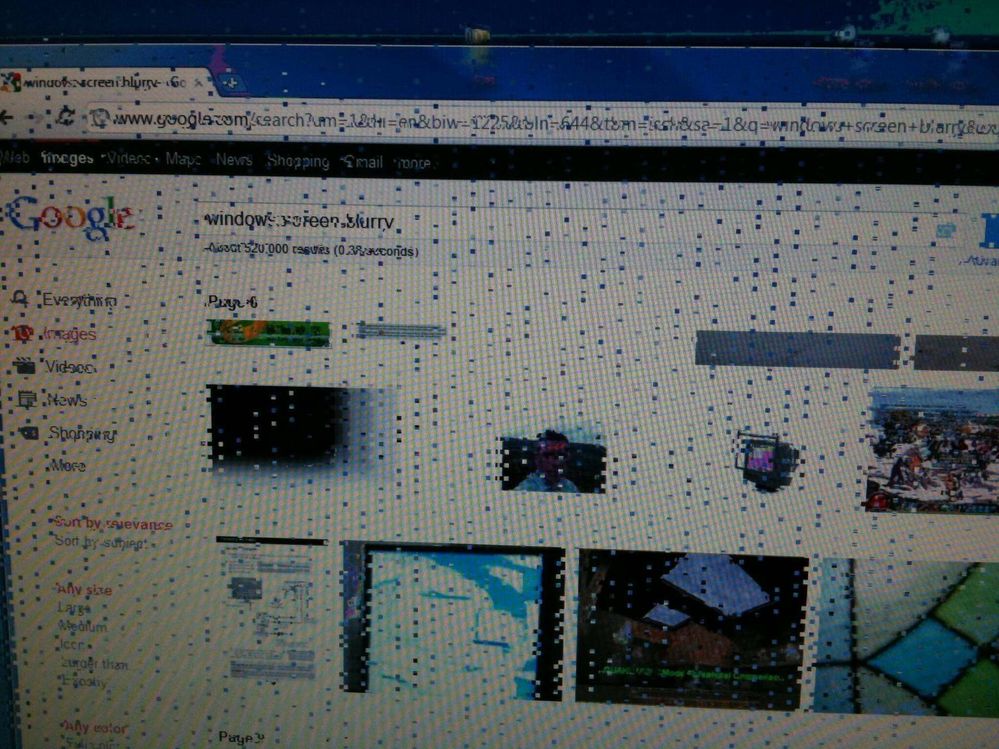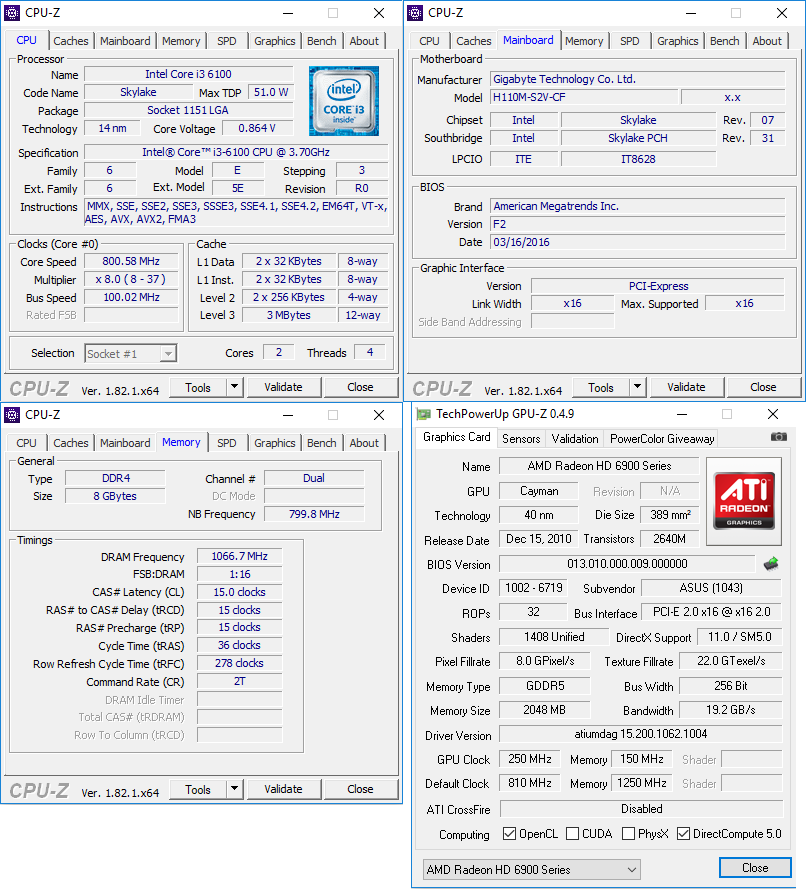Drivers & Software
- AMD Community
- Support Forums
- Drivers & Software
- Re: 6950 DCII crashing while gaming
- Subscribe to RSS Feed
- Mark Topic as New
- Mark Topic as Read
- Float this Topic for Current User
- Bookmark
- Subscribe
- Mute
- Printer Friendly Page
- Mark as New
- Bookmark
- Subscribe
- Mute
- Subscribe to RSS Feed
- Permalink
- Report Inappropriate Content
6950 DCII crashing while gaming + artifacts - 15.7.1 - Win 10
Hello. I've bought a AEH6950 DCII a while back ago. Now, When I was building a new pc, I found it, still in it's box, unopened, so it could be called as "brand new".
I also had a 6970 a few years ago, so with hope, I installed the newly found gpu to my current build, and.. errors started to occur.
While in almost any game, GPU usage jumps up to ~98%, and when it reaches 100%, the gpu "starts to die". Or more likely, the driver. I don't know.
Black squared stars to appear on screen, the game freezes, and all I get after the crash is, a nice plain black screen.
(Example from google)
I've never seen anything like that before, but I really hope that there's not the card what's faulty.
I've never overclocked it, the default clock core and speed is shown below.
It's not overheating either, the gpu's temp stays at a nice 50-70% while gaming.
Any solutions for that problem? I've tried googleing it, but without any good results.
Thanks!
Current build:
CPU: Intel Core i3 6100 Skylake
Motherboard: GIGABYTE GA-H110M-S2V
RAM: 8GiB DDR4
GPU: AMD Radeon HD 6950 DCII (With latest catalyst driver avaible)
PSU: Chieftec ECO 600W (GPE-600S) (85+)
OS: Windows 10 64bit
Message was edited by: Matt B
We have updated the title of this discussion with relevant details to better describe your issue.
- Mark as New
- Bookmark
- Subscribe
- Mute
- Subscribe to RSS Feed
- Permalink
- Report Inappropriate Content
First your AMD GPU card is considered to be Legacy (old and Non-supported). The last known supported driver is from here: Legacy .
It possible, seems like you have the correct driver installed, the driver doesn't have the ability to run your current game correctly. Most new games requires the latest AMD GPU drivers to work correctly.
- Mark as New
- Bookmark
- Subscribe
- Mute
- Subscribe to RSS Feed
- Permalink
- Report Inappropriate Content
Hello. Thank for the reply. as a test, I've installed Win 8.1 64bit, then the latest legacy catalyst driver for my card. However, nothing much changed. I tried to run a quick benchmark, and logged the results with afterb**ner, (with default card's settings). The GPU usage jumps to 100% under load, then artifacts starts to appear on the screen, and black screen. Wierd.What can I do to lower my GPU usage?
- Mark as New
- Bookmark
- Subscribe
- Mute
- Subscribe to RSS Feed
- Permalink
- Report Inappropriate Content
When you uninstalled the 18 version driver, did you uninstall it through Control Panel- Uninstall and then used DDU (Display Driver Uninstaller) in safe mode?.
Your card shouldn't behave that way under full load. Check the Temperature during full load of your GPU. Download a free program that I use to stress test my GPU card and be sure to check the box for errors. It is called OCCT. Run the GPU test with the box checked for errors in full screen. It should last about one hour duration. Try using DX11 first if it doesn't run they try DX9. after it finishes it will direct you to the folder with the test results. Click on the folder's file to let you know if the Card pass or failed. Also you can check your PSU Outputs to be sure they are within range. If your card passes then do the following and see if it helps.
It is possible that RELIVE is still in your system from the 18 version driver and wasn't fully uninstalled. Also delete from the Root Directory C:\AMD folder. RELIVE has been the culprit in GPU maxing out. DDU should uninstall all AMD drivers including Catalyst. After using DDU and rebooting and you go to Device Manager you should see under Display Adapter the Microsoft Basic Display Adapter. Now reinstall the correct driver for your AMD GPU which is the legacy driver Catalyst and see if your GPU still maxes out.
If the results is that the GPU failed, then use another Diagnostic software, there are several free to use or test, to confirm OCCT test results.
- Mark as New
- Bookmark
- Subscribe
- Mute
- Subscribe to RSS Feed
- Permalink
- Report Inappropriate Content
'Unwinder' commented a while back, that he no longer tests older gen cards in afterburner(newer vers.), not exact quote, can't be bothered searching for the post.
- Mark as New
- Bookmark
- Subscribe
- Mute
- Subscribe to RSS Feed
- Permalink
- Report Inappropriate Content
Afterburner...get rid of it. Not turn it off...delete it. Conflicts with AMD/Wattman settings and controls.
Which of these Legacy Drivers did you try to install? Legacy
Did you spend the hours required to update Win8.1?
** Windows 7 and Windows 8.1 must be fully updated before attempting to install any AMD driver. All 'critical', 'recommended', and 'optional' (no language packs,etc) updates as well as any Service Packs (SP) must be installed before any attempt to install graphics drivers. If you do not get this message .... keep installing until you do:

- Mark as New
- Bookmark
- Subscribe
- Mute
- Subscribe to RSS Feed
- Permalink
- Report Inappropriate Content
- Mark as New
- Bookmark
- Subscribe
- Mute
- Subscribe to RSS Feed
- Permalink
- Report Inappropriate Content
How did you solve it?
- Mark as New
- Bookmark
- Subscribe
- Mute
- Subscribe to RSS Feed
- Permalink
- Report Inappropriate Content
He didn't, just an advertiser.
- Mark as New
- Bookmark
- Subscribe
- Mute
- Subscribe to RSS Feed
- Permalink
- Report Inappropriate Content
- Mark as New
- Bookmark
- Subscribe
- Mute
- Subscribe to RSS Feed
- Permalink
- Report Inappropriate Content
Hi. I've used DDU before. Now everything seems to be fine, but one thing to keep in mind with Legacy drivers: default AMD installion directory is C:/Program Files/AMD , and the extract is C:/AMD, so in order to get your drivers to work, you need to clear both of the dirs. DDU takes out C:/AMD, but not the installion directory, so delete that manually before trying to install any other driver (in that case Catalyst / Crimson).
now, it does not crash while gaming, but it randomly do while on desktop, after exiting the high load based games. Shall I increase the power with some + percentages?
I have the latest legacy Catalyst now.
OCCT ran for an hour without any crashes, and yes, it did not went up to 100.
However, in Rocket League, some shadows rendering as plain white, without opacity tho, but that's not a big deal to be honest.
I get ~180-200 fps on hoghest settings, and it's not a problem for it now.
only that desktop issue what I have..
shall I try Crimson indtead Catalyst maybe with the steps written above?
(I'm using afterburner only for fan control and monitoring)
- Mark as New
- Bookmark
- Subscribe
- Mute
- Subscribe to RSS Feed
- Permalink
- Report Inappropriate Content
Using afterburner for anything...is using afterburner.