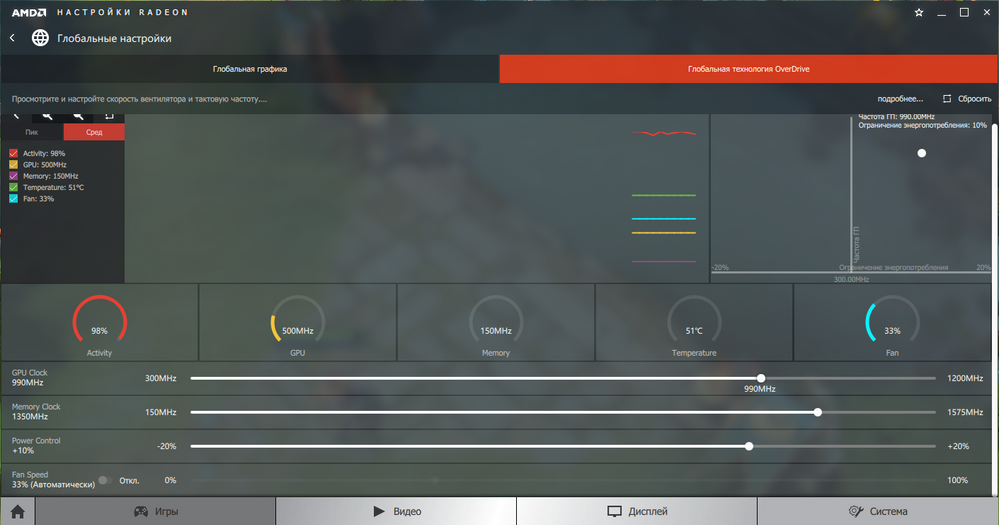Drivers & Software
- AMD Community
- Support Forums
- Drivers & Software
- Re: Huge Fps drop after windows 10 update
- Subscribe to RSS Feed
- Mark Topic as New
- Mark Topic as Read
- Float this Topic for Current User
- Bookmark
- Subscribe
- Mute
- Printer Friendly Page
- Mark as New
- Bookmark
- Subscribe
- Mute
- Subscribe to RSS Feed
- Permalink
- Report Inappropriate Content
Huge Fps drop after windows 10 update
Hi, yestarday i updated my windows (that "very important one")
after that update , i immediately faced a huge fps drop in all my games
exmp Dota2 120 -> 20-30
Witcher3 50-60 -> 15-20
my hardware
amd fx8350 8core 4.0ghz
amd radeon 7950
ssd 120gb
16gb ram
windows 10
than i started to do some moves:
1 updated my crimson driver - didnt help;
2 uninstalled it with amd clean up utility and did clean installation - didnt help;
3 again uninstalled with acuu and !!!installed from windows update centre!!! - it WORKS;
4 today, after turning on my computer i faced the same problem (fps drop) , i went to the very begging of this question;
5 i did 3 step again and it again worked!
so if somebody knows how to break this hell circle , plz help
Best wishes!
Solved! Go to Solution.
- Mark as New
- Bookmark
- Subscribe
- Mute
- Subscribe to RSS Feed
- Permalink
- Report Inappropriate Content
Solved:
when i unstalled msi afterburner and returned to all stock speeds it worked!
- Mark as New
- Bookmark
- Subscribe
- Mute
- Subscribe to RSS Feed
- Permalink
- Report Inappropriate Content
That circle will be unbroken....you have Windows10 ![]()
Did you report this to Microsoft? They forced a update and now you have a problem:
http://www.techulator.com/resources/13419-How-to-report-Windows-10-bugs-to-Microsoft.aspx
- Mark as New
- Bookmark
- Subscribe
- Mute
- Subscribe to RSS Feed
- Permalink
- Report Inappropriate Content
I just want to know : does i have troubles with amd drivers or windows os
- Mark as New
- Bookmark
- Subscribe
- Mute
- Subscribe to RSS Feed
- Permalink
- Report Inappropriate Content
It sounds like it's a issue with Win10 ...there are ways to prevent/delay Microsoft automatically changing/installing drivers. There are several methods, find one that works for you > Windows 10 Forums
You should delete the contents of C;/AMD folder of all previous AMD drivers as well.
moonstar advice is also helpful.
- Mark as New
- Bookmark
- Subscribe
- Mute
- Subscribe to RSS Feed
- Permalink
- Report Inappropriate Content
Go to All Settings -> Gaming -> Game Mode and turn it Off. Also go to TruePlay and turn it Off. This may help, as Microsoft decided that "GameMode" was a great idea.
- Mark as New
- Bookmark
- Subscribe
- Mute
- Subscribe to RSS Feed
- Permalink
- Report Inappropriate Content
This function is turned off all time in my pc.
Any way thx )
- Mark as New
- Bookmark
- Subscribe
- Mute
- Subscribe to RSS Feed
- Permalink
- Report Inappropriate Content
You should delete the contents of C;/AMD folder of all previous AMD drivers as well.
moonstar advice is also helpful.
- Mark as New
- Bookmark
- Subscribe
- Mute
- Subscribe to RSS Feed
- Permalink
- Report Inappropriate Content
well i forgot to test my gpu(which does not work correctly)
my gpu has factory settings 990mhz
but when i tested it with non-working drivers it has max of 500mhz
after reinstalling drivers it has 990mhz and even more;
i also identified that the only working version of amd software is 17.7.1(2)
no more no less
then after a reboot it againg has max of 500mhz
- Mark as New
- Bookmark
- Subscribe
- Mute
- Subscribe to RSS Feed
- Permalink
- Report Inappropriate Content
Anything overclocked? return to all stock speeds
Conflicting GPU tune software?! - Radeon does not like other tools fumbling with GPU clocks hence the clock fall back. Gigabyte just recently managed to make its AGE software (version 1.29) compatible with Radeon (under Win10) - works beautifully now with my RX 570 card.
- Mark as New
- Bookmark
- Subscribe
- Mute
- Subscribe to RSS Feed
- Permalink
- Report Inappropriate Content
Solved:
when i unstalled msi afterburner and returned to all stock speeds it worked!
- Mark as New
- Bookmark
- Subscribe
- Mute
- Subscribe to RSS Feed
- Permalink
- Report Inappropriate Content
AMD needs to add "are you using third party tools like AFTERBURNER, TRIXX, ASUS" to INFORMATION REQUIRED WHEN POSTING A QUESTION
- Mark as New
- Bookmark
- Subscribe
- Mute
- Subscribe to RSS Feed
- Permalink
- Report Inappropriate Content
The thing is that it was just installed on my pc, and was disabaled during all time.
i also istalled some libraries from Microsoft , because when tryied to run afterberner 1st time after update it required some libraries.
- Mark as New
- Bookmark
- Subscribe
- Mute
- Subscribe to RSS Feed
- Permalink
- Report Inappropriate Content
Actually..disabling afterburner,trixx, asus, etc is not enough. Installing it changes registry values and it will be running all the time...check task manager. But the main thing is, you got the computer running correctly...game on! ![]()
- Mark as New
- Bookmark
- Subscribe
- Mute
- Subscribe to RSS Feed
- Permalink
- Report Inappropriate Content
glad to see that you have found the correct answer to your question. In order to help others with a similar problem to find this answer quickly, we have locked the discussion to keep it focused on the issue you reported.