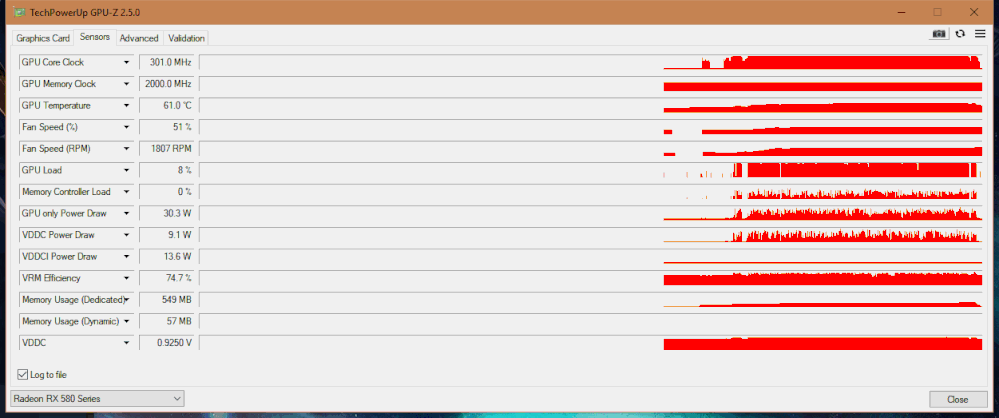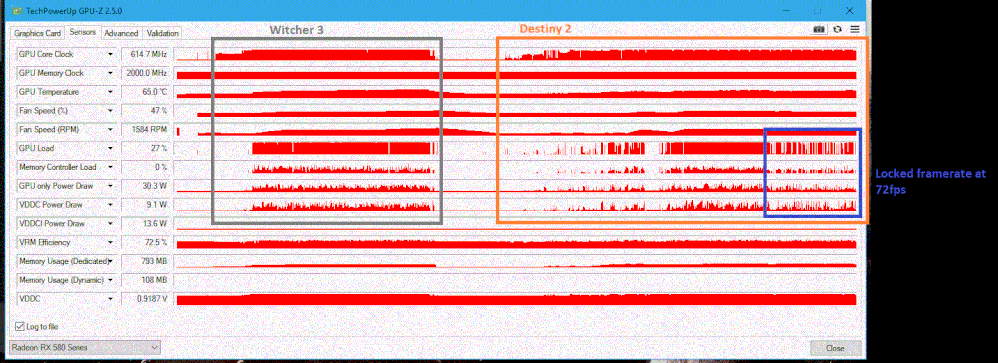Graphics Cards
- AMD Community
- Support Forums
- Graphics Cards
- RX580 GPU Usage Dropping To 0% Periodically
- Subscribe to RSS Feed
- Mark Topic as New
- Mark Topic as Read
- Float this Topic for Current User
- Bookmark
- Subscribe
- Mute
- Printer Friendly Page
- Mark as New
- Bookmark
- Subscribe
- Mute
- Subscribe to RSS Feed
- Permalink
- Report Inappropriate Content
RX580 GPU Usage Dropping To 0% Periodically
Hi there,
I recently got a Gigabyte Radeon RX 580 8G card to replace my aging R9 280x.
For the most part the card runs great, but I'm having occasional framerate drops and task Manager seems to be implying that GPU usage randomly drops to 0% when playing a game. This usually lasts less then a second, but it happens at least once a minute and can really be a bummer since a sudden drop can really impact what I'm doing in a given moment.
I'm not sure if the framerate drop and the GPU usage going to 0% are related. I tried to notice if there was a difference, but my initial impression is that they aren't related.
I used DDU to uninstall the previously installed drivers, and updated to the latest available from the AMD website. Though if I'm honest, I almost feel like the performance went down after I did that.
I'm not using any performance enhancing apps or overclocking the card in question.
Some other stats on my system. I'm not sure what's important and what's not, so sorry if I throw too much information at you:
Gigabyte Z87X-UD3H ATX LGA1150 Z87 DDR3 3PCI-E16 3PCI-E1 HDMI CrossFireX/SLI SATA3 USB3 Motherboard
Corsair Enthusiast Series TX750M 750W ATX Modular Power Supply
Intel Core i7 4770K Unlocked Quad Core 3.5GHZ
Kingston KHX1600C10D3B1K2/16G 16GB Kit 2X8GB 1600MHz DDR3 240PIN DIMM CL10 1.5V
I appreciate any help.
Cheers.
Update: I did another uninstall and reinstall of the drivers, this time through safe mode (didn't do that before, my bad) and then loaded up Witcher 3 with GPU-Z/
In the GPU load you can see the sudden occasional drop. I did confirm that these drops actually coincide with the drop in framerate, which makes sense actually.
Update 2:
Discovered something odd, when I started Destiny 2 I was experiencing the same kind of stuttering, and also noticed that the GPU usage decreases by about 10% on pretty regular intervals. I also tried locking the framerate to 72fps, and then the GPU usage just went really wild, going from 100% to 0% seemingly every few seconds. You can see here.
Message was edited by: Matt B
We have updated the title of this discussion with relevant details to better describe your issue.
Solved! Go to Solution.
- Mark as New
- Bookmark
- Subscribe
- Mute
- Subscribe to RSS Feed
- Permalink
- Report Inappropriate Content
Hi all, figured I'd provide an update on this.
I did manage to fix the issue with stuttering, but it took a rather extreme fix. I had to reinstall windows completely. After I did that and installed the latest drivers I no longer had any major stuttering issues (occasional rare stutters, but that's par for the course in PC gaming in my experience)
Though I'm still seeing the GPU usage reduce down to zero for a split second on occasion. This does not seem to effect the game's performance, but it's still concerning. If I can't fix it, I'd at least like to know why that's happening.
Cheers.
- Mark as New
- Bookmark
- Subscribe
- Mute
- Subscribe to RSS Feed
- Permalink
- Report Inappropriate Content
Hi all, figured I'd provide an update on this.
I did manage to fix the issue with stuttering, but it took a rather extreme fix. I had to reinstall windows completely. After I did that and installed the latest drivers I no longer had any major stuttering issues (occasional rare stutters, but that's par for the course in PC gaming in my experience)
Though I'm still seeing the GPU usage reduce down to zero for a split second on occasion. This does not seem to effect the game's performance, but it's still concerning. If I can't fix it, I'd at least like to know why that's happening.
Cheers.
- Mark as New
- Bookmark
- Subscribe
- Mute
- Subscribe to RSS Feed
- Permalink
- Report Inappropriate Content
Fluctuting GPU usage is perfectly normal and expected, so you'll never 'fix' it. ![]()