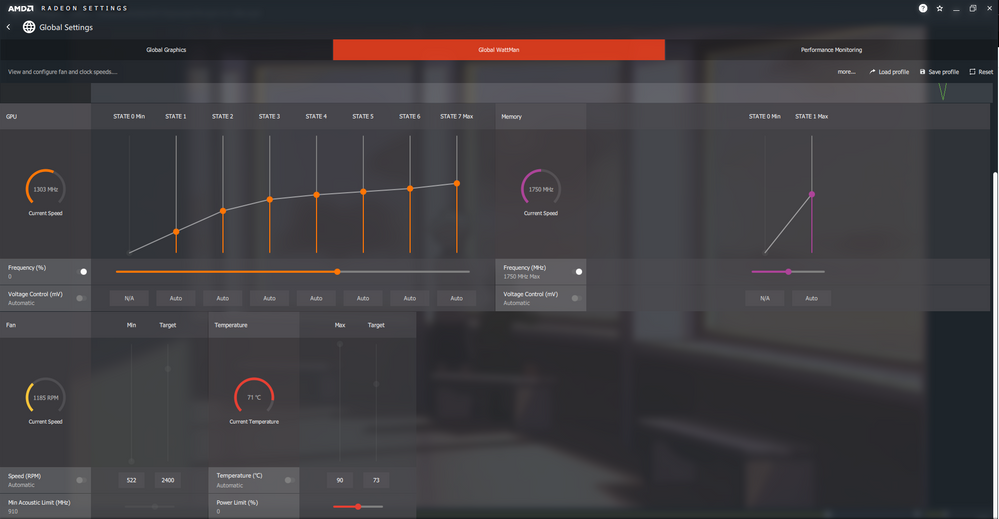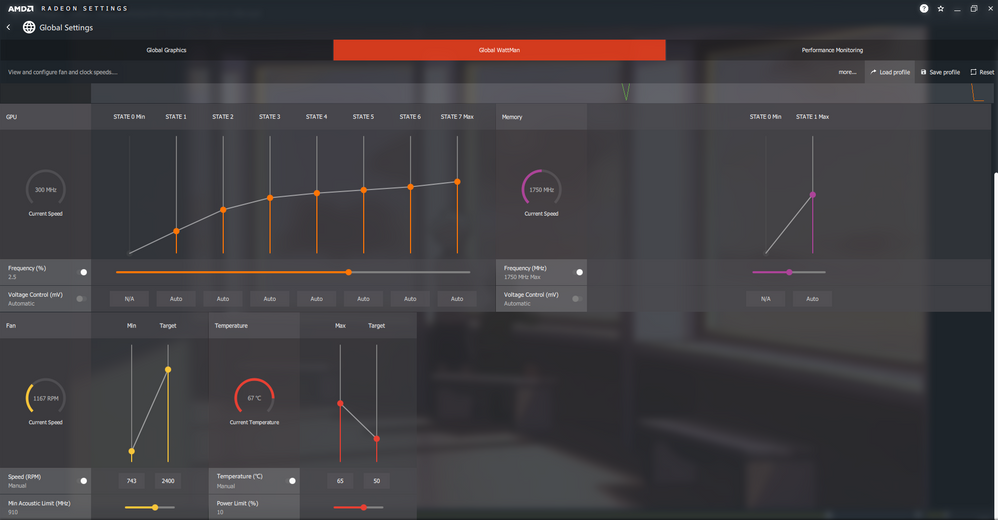Drivers & Software
- AMD Community
- Support Forums
- Drivers & Software
- Re: Weird RX 480 AMD Software Bug
- Subscribe to RSS Feed
- Mark Topic as New
- Mark Topic as Read
- Float this Topic for Current User
- Bookmark
- Subscribe
- Mute
- Printer Friendly Page
- Mark as New
- Bookmark
- Subscribe
- Mute
- Subscribe to RSS Feed
- Permalink
- Report Inappropriate Content
RX480 Black Screen Bug 17.12.2
So at heavy loads at stock OC the AMD Radeon Program crashes and blacks out my monitors for a minute and come back. But when I OC the GPU to 1335 MHz, the AMD Radeon Program does not crash at heavy loads. Why would this happen? I got the temp to never go over 65c. So it cannot be overheating.
Overview:
Radeon Software Version - 17.12.2
Radeon Software Edition - Adrenalin
Graphics Chipset - Radeon (TM) RX 480 Graphics
Memory Size - 4096 MB
Memory Type - GDDR5
Core Clock - 1335 MHz
Windows Version - Windows 10 (64 bit)
System Memory - 16 GB
CPU Type - Intel(R) Core(TM) i5-4670K CPU @ 3.40GHz
Software:
Radeon Settings Version - 2017.1217.1452.26725
Driver Packaging Version - 17.50.07.01-171217a-322096E-RadeonSoftwareAdrenalin
Provider - Advanced Micro Devices, Inc.
2D Driver Version - 8.1.1.1634
Direct3D® Version - 9.14.10.01316
OpenGL® Version - 6.14.10.13506
OpenCL™ Version - 23.20.15007.1005
AMD Mantle Version - 9.1.10.0237
AMD Mantle API Version - 102400
AMD Audio Driver Version - 10.0.1.6
Vulkan™ Driver Version - 2.0.1
Vulkan™ API Version - 1.0.65
Hardware:
Graphics Card Manufacturer - Powered by AMD
Graphics Chipset - Radeon (TM) RX 480 Graphics
Device ID - 67DF
Vendor ID - 1002
SubSystem ID - 3413
SubSystem Vendor ID - 1462
Revision ID - C7
Bus Type - PCI Express 3.0
Current Bus Settings - PCI Express 3.0 x8
BIOS Version - 015.050.000.000
BIOS Part Number - 113-V34111-F1
BIOS Date - 2016/11/28 21:38
Memory Size - 4096 MB
Memory Type - GDDR5
Memory Clock - 1750 MHz
Core Clock - 1335 MHz
Total Memory Bandwidth - 224 GByte/s
Memory Bit Rate - 7.00 Gbps
2D Driver File Path - /REGISTRY/MACHINE/SYSTEM/ControlSet001/Control/Class/{4d36e968-e325-11ce-bfc1-08002be10318}/0000
Message was edited by: Matt B
We have updated the title of this discussion with relevant details to better describe your issue.
Solved! Go to Solution.
- Mark as New
- Bookmark
- Subscribe
- Mute
- Subscribe to RSS Feed
- Permalink
- Report Inappropriate Content
Your card is throttling under high load/power draw...as it's designed to. AMD graphics performance
"Your AMD graphics card has a Power Limit setting in Overdrive. The default setting is 0. That is a power saving (electricity) setting that throttles your card when it begins to draw more power...like when your gaming. Enabling Overdrive and Raising the Power Limit to it's Highest + value (currently +50 or +20 depending on the card) Disables this throttling feature. It is not overclocking, it just allows the card to perform to its maximum capabilities."
Try removing all your overclocking and any other changes you made...use the 'restore factory defaults' (I prefer to reinstall the drivers,but).
In the game profile > profile Wattman > raise the Power Limit to its Max +value (+50,etc) Don't touch any other setting. CLICK APPLY
Your temperature settings are way off..but that's another story.

- Mark as New
- Bookmark
- Subscribe
- Mute
- Subscribe to RSS Feed
- Permalink
- Report Inappropriate Content
Do you have the Power Limit in the Adrenalin control panel set to +50 (or the highest +value your card has)? And your computer power plan set to 'high performance?

- Mark as New
- Bookmark
- Subscribe
- Mute
- Subscribe to RSS Feed
- Permalink
- Report Inappropriate Content
This is Stock settings: (Where it crashes if at 100% Activity)
This is my OC Setting: (Does Not Crash with these settings)
- Mark as New
- Bookmark
- Subscribe
- Mute
- Subscribe to RSS Feed
- Permalink
- Report Inappropriate Content
Your card is throttling under high load/power draw...as it's designed to. AMD graphics performance
"Your AMD graphics card has a Power Limit setting in Overdrive. The default setting is 0. That is a power saving (electricity) setting that throttles your card when it begins to draw more power...like when your gaming. Enabling Overdrive and Raising the Power Limit to it's Highest + value (currently +50 or +20 depending on the card) Disables this throttling feature. It is not overclocking, it just allows the card to perform to its maximum capabilities."
Try removing all your overclocking and any other changes you made...use the 'restore factory defaults' (I prefer to reinstall the drivers,but).
In the game profile > profile Wattman > raise the Power Limit to its Max +value (+50,etc) Don't touch any other setting. CLICK APPLY
Your temperature settings are way off..but that's another story.

- Mark as New
- Bookmark
- Subscribe
- Mute
- Subscribe to RSS Feed
- Permalink
- Report Inappropriate Content
glad to see that you have found the correct answer to your question. In order to help others with a similar problem to find this answer quickly, we have locked the discussion to keep it focused on the issue you reported.