Describe your system:
- Samsung NP350V5C-S02IN
- Intel Core i5 3210m
- RAM 4GB
- Integrated GPU (Intel HD 4000)
- Dedicated GPU (AMD Radoen 7670m)
- Windows 10 64bit
Describe your issue:
NOTE : - I have never tried to overclock my GPU.
Suddenly my Samsung np350v5c-so2in screen got stucked & after it I am unable to restart it but after a while I am able to start my laptop in safe-mode and uninstall drivers with the help of DDU(Display Driver Unistaller), Then drivers revert back to "Microsoft Basic Display Adapter" and a yellow mark on one driver as shown below
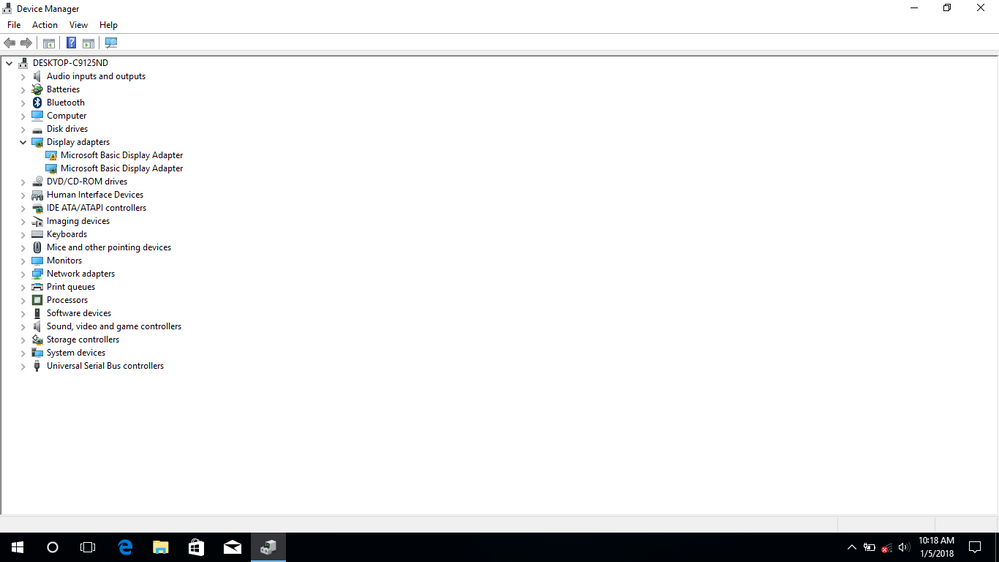
Then when I am trying to install driver for intel HD 4000 it installed successfully but after restart my laptop screen freeze's so I replay all steps and get back to "Microsoft Basic display Adapter".
and then I try to install amd 7670m driver(Latest one and old one too) and got stucked with a black screen then again I replay all steps and get back to "Microsoft Basic display Adapter".
Then somehow I found this post
Blackscreen crash on install/win logon on any AMD driver (HW PROBLEM)(FIX FOUND) and here by resetting the clocks will solve the blackscreen issue but I am unable to extract the bios of my amd & GPU-Z shows very weird info as shown in the attachment below : -
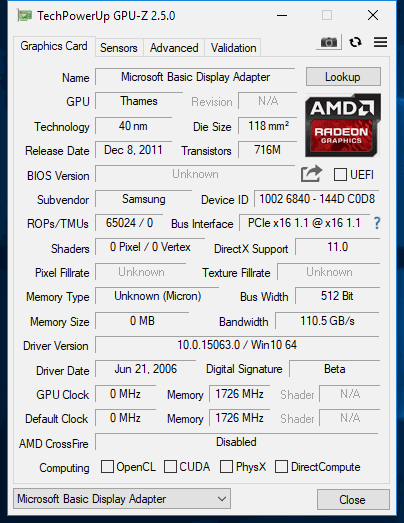
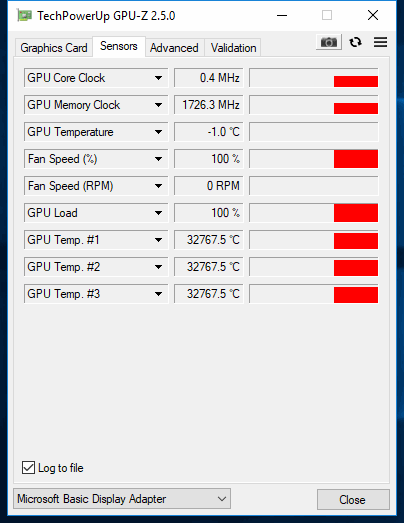
I know there is something wrong with the clocks and temperature goes like crazy and for more info here is the intel HD 4000 which looks fine
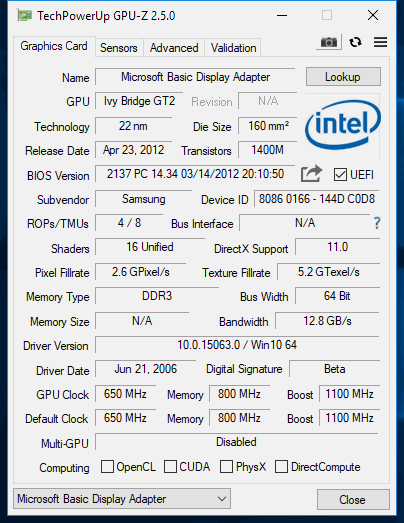
So is there any way to reset my clock or my AMD 7670m is bricked? and I tried all of the drivers version almost and same results with all as well.