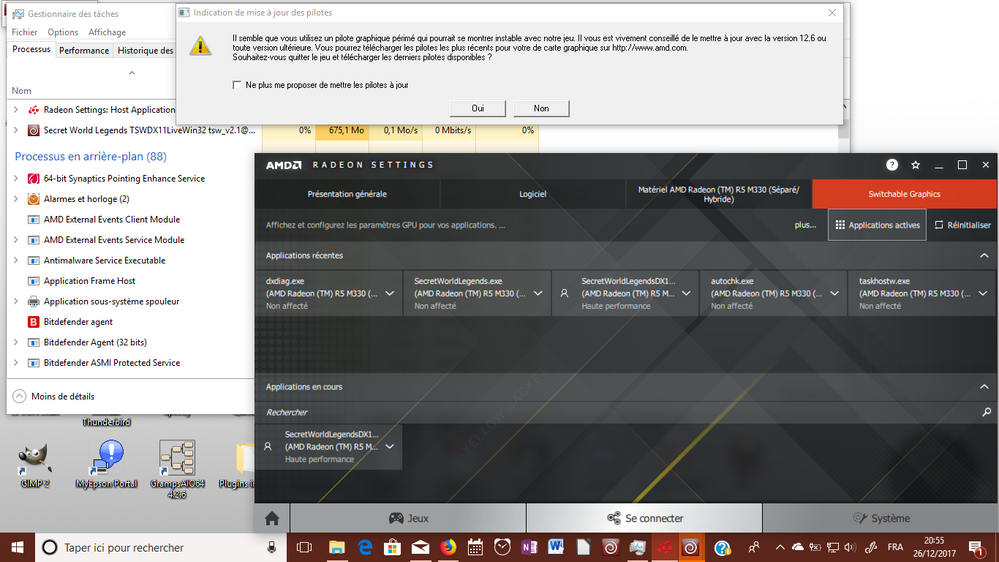Drivers & Software
- AMD Community
- Support Forums
- Drivers & Software
- Re: Expired driver message at the launch of Secret...
- Subscribe to RSS Feed
- Mark Topic as New
- Mark Topic as Read
- Float this Topic for Current User
- Bookmark
- Subscribe
- Mute
- Printer Friendly Page
- Mark as New
- Bookmark
- Subscribe
- Mute
- Subscribe to RSS Feed
- Permalink
- Report Inappropriate Content
Expired driver message at the launch of Secret World Legends
Hello,
I have a problem with the game Secret World Legends as it is noted in the title, which is the presence of a message indicating a driver expiry at startup. Running on a non-manufacturer driver is the latest adrenaline, I came back on the manufacturer's version but the problem still present. I said that this problem is present since the launch of the game but I did not realize that in August. The graphical switchable tab allowed me to set the profile on high performance (with version 17.7.X) adding myself the profile because, before I was on the Intel card and I just did not have this message on the latter.
The message is:
It seems that you are using an outdated graphics driver that could be instabbed with our game. You are strongly advised to update it with version 12.6 or later. You will be able to download the latest drivers for your graphics card from http://www.amd.com. Would you like to leave the game and download the latest drivers available?
I am on an HP15-ac196nf PC with the following configuration :
Microprocesseur : Processeur Intel® Core™ i5-4210U with Intel HD 4400 graphic cards (1,7 GHz à 2,7 GHz, 3 MB cache, 2 cores)
Memory standard : 6 GB of DDR3L-1600 SDRAM memory (1 x 2 GB, 1 x 4 GB)
Graphic card : AMD Radeon R5 M330 graphics card (2 GB dedicated DDR3 memory)
Display : 39.6cm (15.6 ") diagonal backlit WLED (1366x768) BrightView HD display
The problem is present on both Direct X9 and Direct X11.
After research it seems that I am not the only one and that the problem is reproducible on other models:
https://www.reddit.com/r/SecretWorldLegends/comments/6jl6gx/driver_update/
https://steamcommunity.com/app/215280/discussions/13/1470841715933619155/
https://www.reddit.com/r/SecretWorldLegends/comments/6l82gh/drivers_issues/
I don’t know if this is an issue known by AMD because the problem is present for several months and there has been no fix. I specify that I contacted Funcom support before and the problem does not seem to come from the game.
Another small problem that I take advantage of quoting here is that since adrenaline, the morphological filter function gives less precise writing contours and gives the feeling of a fuzzy font, when this option is activated in the profile of the game (DX9 and DX11).
Thank you in advance for all the help that will be given
- Mark as New
- Bookmark
- Subscribe
- Mute
- Subscribe to RSS Feed
- Permalink
- Report Inappropriate Content
Have you tried completely uninstalling the AMD Drivers?
Have you updated the BIOS on your computer?
- Mark as New
- Bookmark
- Subscribe
- Mute
- Subscribe to RSS Feed
- Permalink
- Report Inappropriate Content
I totally uninstalled the driver with the AMD cleanup utility and a registry cleanup. I'm going from 17.7.2 to an old version catalyst 15.201 HP custom but nothing works. I returned to the recommended version 17.7.1, other games working better on later versions.
Concerning the bios, the last update is of September 2nd with version F.23
- Mark as New
- Bookmark
- Subscribe
- Mute
- Subscribe to RSS Feed
- Permalink
- Report Inappropriate Content
Hello
I tried an installation after uninstalling with DDU but nothing makes it, the message is always present.
Strange that the game seems stuck in the past with a version of Catalyst prior to June 2016.
A problem with the game support?
It would appear that a support is being added by Nvidia and Intel, in drivers running July and August 2017 but not by AMD. Maybe the users of the other cards had other problems with the game before the latter's support?