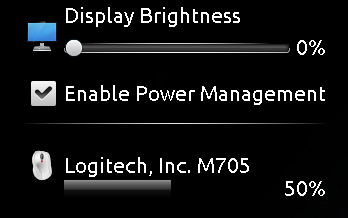
This image appears on my desktop. I am running Kubuntu 14.04 64 bit with 16GB RAM. My OS is AMD 8 core 4GHz. My Video Card is XFX R7850 2GB DDR5. The OS is in a dedicated 128GB SSD.
I believe the above appeared after installing Catalyst Control Center. It appears in the upper left corner of my Desktop Screen. There seems to be NO option for removal.
I use a hidden panel on the upper edge of my Desktop. The Start Menu drops down in the upper left corner of the screen with an invisible background. When I place the cursor on the top edge of the Desktop, the Start Menu Panel appears, and the menu extends down the left side of the screen. The above image obliterates several items when the Start Menu is opened and the contents dropped down the screen. There is nothing in this image that is useful to me, and I would like to remove it.
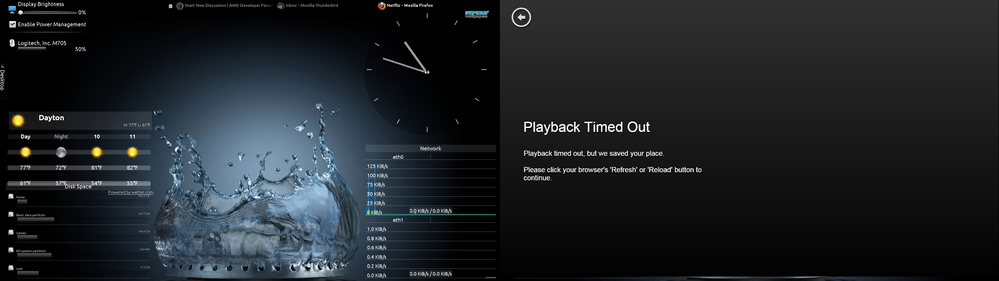
I have dual monitors and the left monitor is the one to focus. You can see the location of the unwanted image. My Start Button Icon appears in the uppermost part of the screen, and it's contents drop down and are interfered with by the unwanted image.
If this is produced by your AMD program, how do I remove it? There is no response from experts in the Kubuntu Forums. Thanks!