Get ready for the triumphant return of Devil Hunters Dante and Nero with ramped-up sword-and-gun gameplay in the latest installment of Devil May Cry. For those who are familiar with the Devil May Cry series, this fifth installment takes place several years after the “Order of the Sword” Incident, when a new danger appears in Red Grave City that sends our heroes to route the demon hordes and drive their way to the menacing phenomenon in the city center.

Performance Optimized Drivers on Launch Day
AMD is fully committed to providing gamers with Game Day-0 drivers, and Capcom’s Devil May Cry 5 is no exception. Elevate your game with the latest AMD Radeon™ Software Adrenalin 2019 Edition driver installed to get the most out of your Radeon graphics card. Get ultra-fast, liquid smooth gameplay at up to 4K resolutions on the AMD Radeon™ RX Vega Series graphics as well as the recently launched AMD Radeon™ VII graphics card. If you’re gaming at 1440p or 1080p, then the Radeon™ RX 570 graphics or higher is more than enough for you to slash or shoot your way through those demons.
Take Advantage of Radeon™ Software
Radeon Software has added numerous new features over the past several years to improve the gaming experience and allow for more personalization so you can play the way you want to. We’ve made things easier for you by adding features like Radeon™ Overlay which allows you to make fine-tuning adjustments, monitor performance, or capture experiences all while in game.

Give a shot of Adrenalin to your graphics card by taking advantage of Radeon™ WattMan, an advanced tool found within Radeon™ Settings that allows you to manually control settings like engine and memory clocks as well as fan speeds of your graphics card1. Alternatively, if you have a Radeon™ RX Vega series or the Radeon™ VII graphics card, you can take advantage of the Auto-Overclock, or Auto-Undervolt presets that automatically tune your graphics based on your system, so you can get to gaming faster.
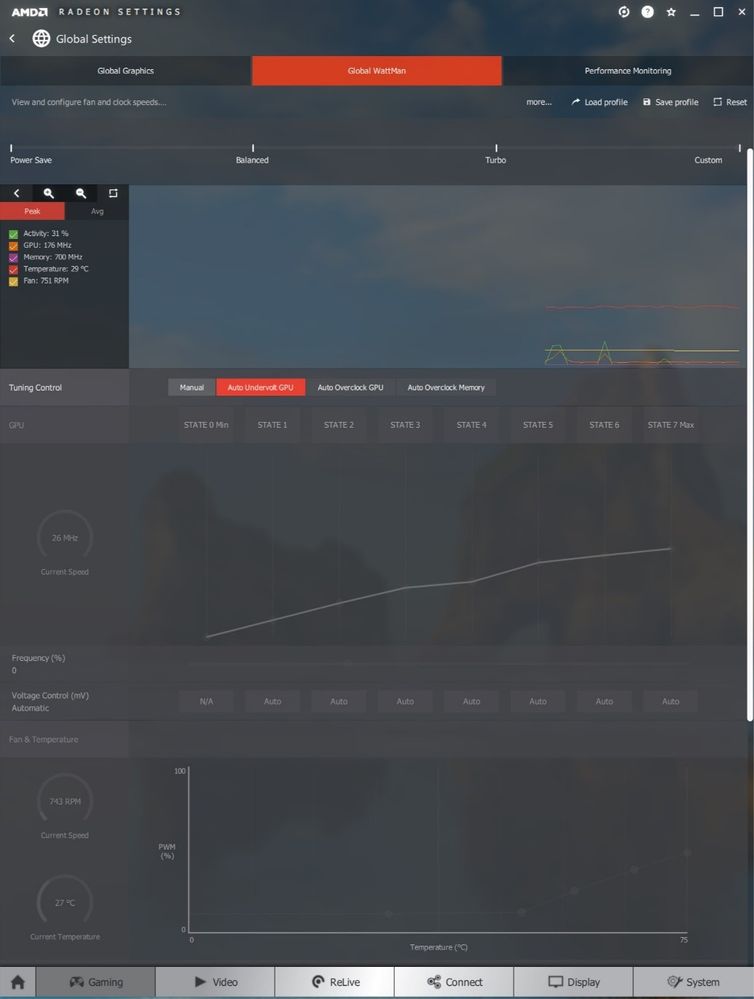
If you love streaming and sharing content with friends and the online community, be sure to check out Radeon™ ReLive3 and AMD Link2. Radeon ReLive is our suite of tools that allow you to capture and share content directly to many of today’s popular sites like Facebook, Twitter and Twitch. ReLive can be accessed directly in game using Radeon™ Overlay, or via AMD Link, an innovative application that can be downloaded directly to your phone or tablet.
AMD Link offers an array of tools that includes the ability to monitor and track your PC performance, share your gameplay via screenshots, videos or streaming, keep up with the latest news from AMD or even game directly from your handheld device. Download AMD Link for free from the Apple App Store or Google Play to experience a completely new way of PC gaming.
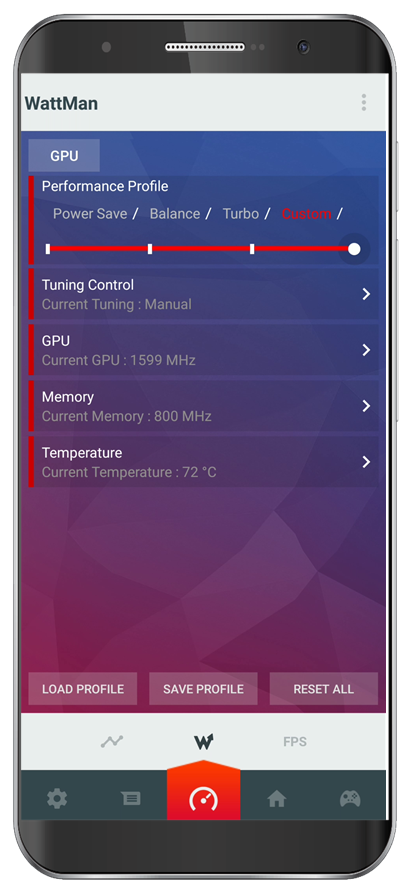
For more information about features and capabilities of Radeon Software, visit www.amd.com/radeonsoftware
Check out the trailer below. Devil May Cry 5 is available today for purchase. Learn More
Warren Eng is the Product Marketing Manager for Radeon Software at AMD. His postings are his own opinions and may not represent AMD’s positions, strategies or opinions. Links to third party sites are provided for convenience and unless explicitly stated, AMD is not responsible for the contents of such linked sites and no endorsement is implied. GD-5
Footnotes:
- Overclocking AMD processors, including without limitation, altering clock frequencies / multipliers or memory timing / voltage, to operate beyond their stock specifications will void any applicable AMD product warranty, even when such overclocking is enabled via AMD hardware and/or software. This may also void warranties offered by the system manufacturer or retailer. Users assume all risks and liabilities that may arise out of overclocking AMD processors, including, without limitation, failure of or damage to hardware, reduced system performance and/or data loss, corruption or vulnerability. GD-106
- Requires Android 5 or later, or iOS 10 or later to run AMD Link on a mobile device.
- PC game compatibility depends on headset capability. Please see www.AMD.com/ReLive. Requires HTC Vive Focus or phone and headset which supports Google Daydream (Android 7.0). For VR connectivity, an 802.11ac router or access point is required. Compatible with: AMD Radeon™ RX 470, RX 570, RX 480, RX 580, RX 590 & RX Vega series products. Supports: Windows® 10. Controllers must be compatible with selected game and headset, please consult vendor for compatibility information. Streaming is enabled through Steam®, the Steam® VR Ecosystem, and Radeon™ ReLive Wireless VR.