You might’ve already heard this from other places, but this iteration of Forza Horizon is absolutely the most stunning in the series so far. Playground Games and Microsoft Studio raised the bar significantly with Forza Horizon 4, bringing their cars alive with an endless number of customizations, spectacular roads and an intriguing open world with other wandering players.
The maps are gorgeous down to the tiniest of details, and sure, you might be driving by so quickly you may not notice what’s on the road. But all of these add up to a create an incredible atmosphere, from the surface glint of your McLaren Senna to the raindrops splattering on your screen—the attention-to-detail game is strong here. The adrenaline immerses you so deeply in this world, at times you wonder if the in-game screenshots aren’t real-life snapshots.
Using our Ryzen™ 7 2700X processor, we looked at the performance of our Radeon™ RX graphics cards—here are our recommended settings to play for an average of 60 FPS:
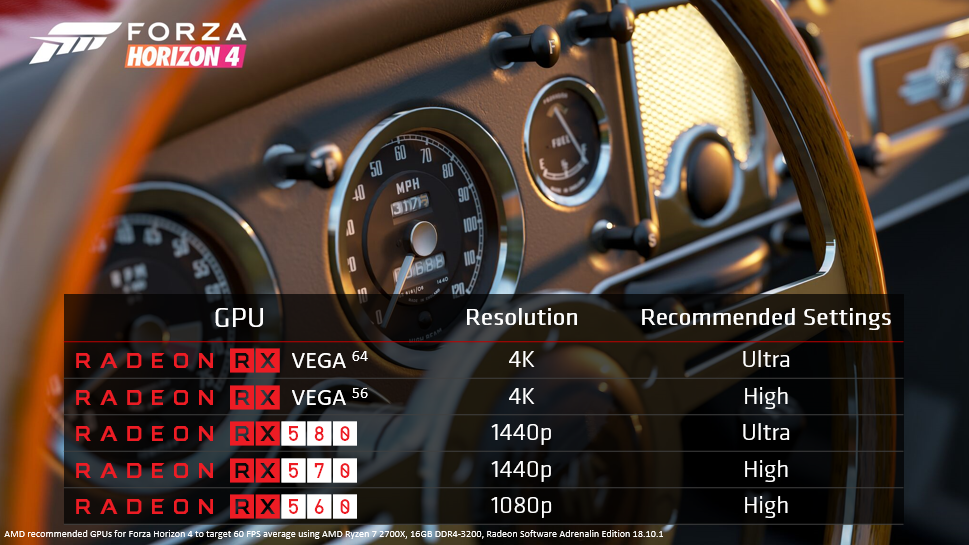
If you’re playing with a Radeon™ RX 560, I recommend you set your baseline setting at High from a 1080p resolution. If you’d like, you can turn off dynamic optimization and go into the advanced settings to tweak a few of the features. The “High” baseline setting will get you an average of 60 FPS, but you can customize the settings below to get a few extra frames.
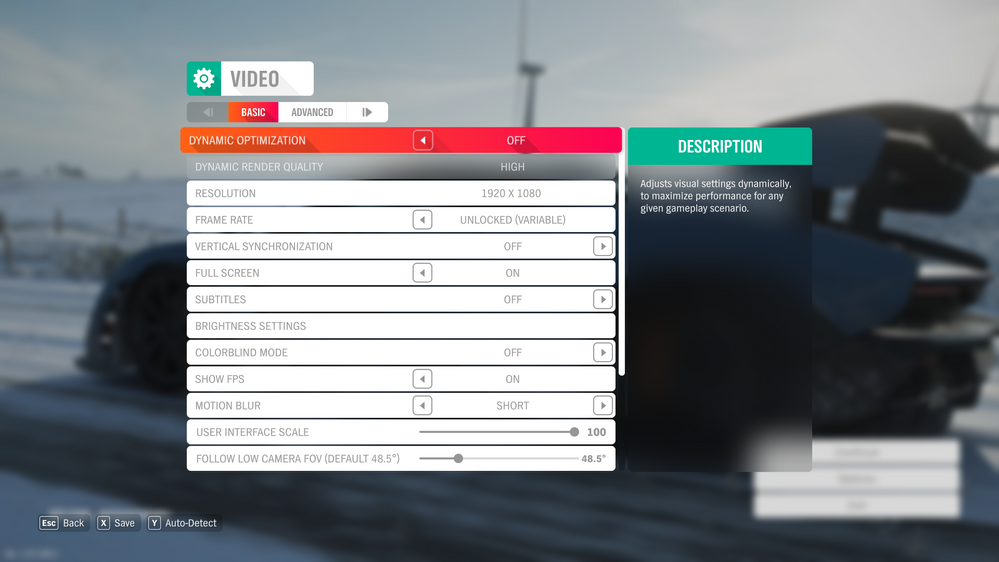
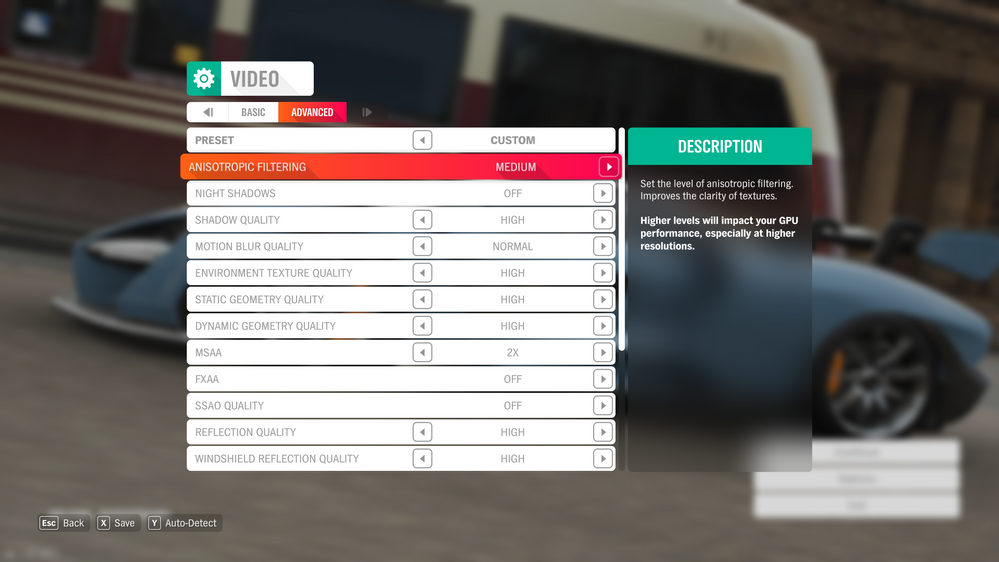
Forza Horizon 4 also features a handy benchmark mode, one I’ve used several times testing down the stack. You should run it a few times at different settings before starting up your game and see what setting you’re most satisfied with. The mode runs through a few dynamic scenes to check your hardware’s performance, and its final report is highly detailed. Makes me wish all benchmark modes were like this:

To keep those frames smooth throughout, every Radeon™ RX graphics card should be paired with a FreeSync-capable monitor. Take advantage of what your GPU and your display can do together, and make sure FreeSync is enabled under your driver settings and your monitor setting itself—certainly an advantage for a fast-paced game like Forza Horizon 4.
When you’ve got all that settled, do a quick check for latest Radeon Software Adrenalin Edition driver downloaded on your system to make sure you’re playing with the latest optimizations.
Forza Horizon 4 is available now for PC on the Windows Store. It’s a Forza title that’ll keep you occupied for a while, so share some of your best shots or clips with us using Radeon ReLive on social on @AMDGaming.
Annie Lee is Sr. Product Marketing Specialist at AMD. Her postings are her own opinions and may not represent AMD’s positions, strategies, or opinions. Links to third party sites and references to third party trademarks are provided for convenience and illustrative purposes only. Unless explicitly stated, AMD is not responsible for the contents of such links, and no third party endorsement of AMD or any of its products is implied.