Call of Duty® is back, and there’s been high anticipation around this one since its announcement—so we’ve been eager to jump into this one.
The beloved franchise returns with its familiar multiplayer and zombie modes, but also with a new addition: the battle royale Blackout mode. It brings with it the largest map featured in any Call of Duty game and features characters across the Black Ops series, not to mention excitement among all of us to throw ourselves into a battle royale set in the Call of Duty universe.
Treyarch and Activision’s latest title is optimized very well for PC. I tested the Radeon™ RX stack with a Ryzen 7 2700X, and here are our recommended settings to hit an average of 60 FPS at each resolution:
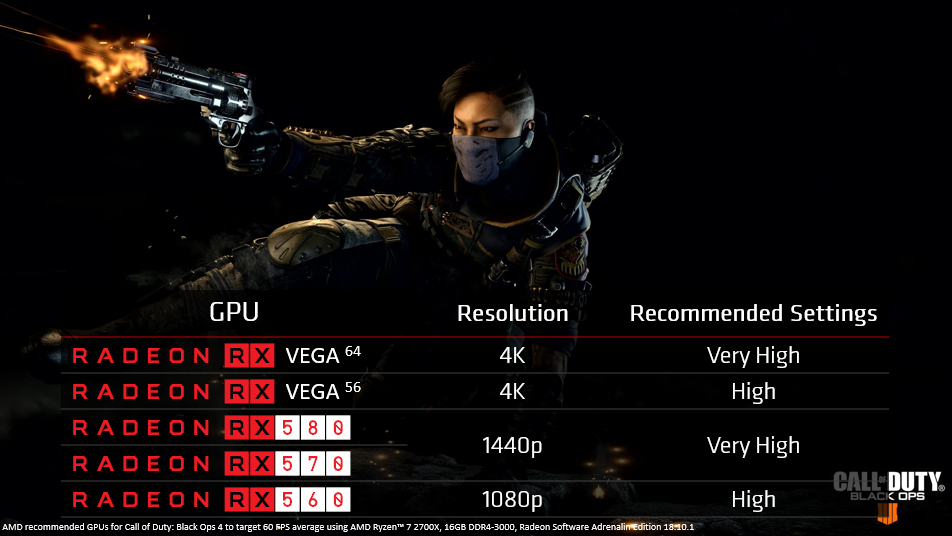
Maintaining a 60 FPS average with your Radeon™ RX graphics card won’t be an issue. Mainstream users with a Radeon™ RX 560 will be able to play this title very well at 1080p, hitting just over 60 FPS at High settings.
There are plenty to toy around with under the Graphics setting if you want to extract more frames, as you may lose a few in the more action-heavy scenes. Lowering a few of the texture qualities or post processing effects will help you keep a steady 60 FPS average, depending on which ones you’re okay with decreasing.
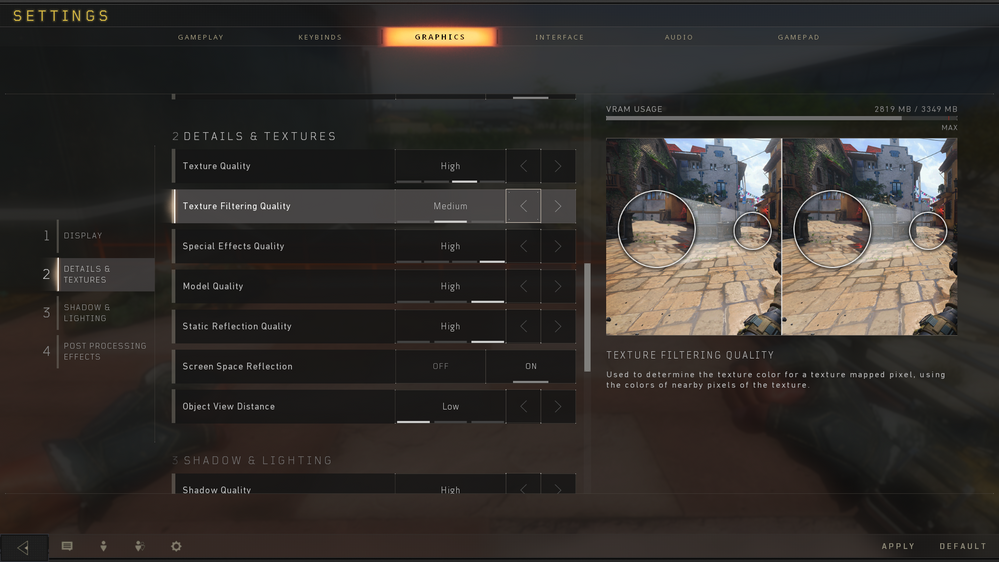
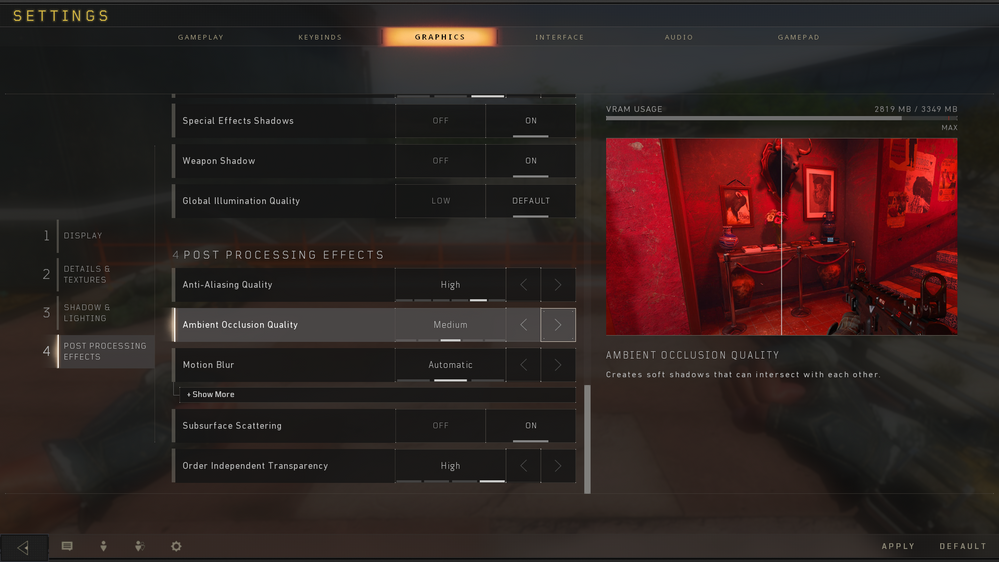
Either way, the differences are subtle and lowering some of the features to Medium on a Radeon™ RX 560 isn’t anything dramatic. You’ll hardly notice, as it plays incredibly well overall.
You should have your Radeon™ RX graphics card paired with a FreeSync™ capable monitor to keep your images smooth even when your frames dip, so make sure FreeSync is enabled on your driver (or your monitor). Call of Duty: Black Ops 4 also comes ready with support for FreeSync 2 HDR, so if you have a FreeSync 2 HDR monitor you can experience the game with its vivid, brilliant colors through various scenes.
For Radeon™ RX 570 owners or above, you’ll have no problem hitting a 60+ FPS average at 1080p or 1440p. If you have a Radeon™ RX Vega 56 or 64, you can crank it up to 4K.
Whichever Radeon™ RX graphics card you’re equipped with, Activision and Treyarch did a phenomenal job of optimizing the latest Call of Duty iteration on PC. You should also make sure you have our latest driver downloaded, Radeon Software Adrenalin Edition 18.10.1, which includes optimizations for Call of Duty: Black Ops 4.
Call of Duty: Black Ops 4 is available now on the Blizzard shop in Standard, Deluxe and Deluxe Enhanced editions.
Don’t forget to tag us in a post or two of some of coolest moments at @AMDGaming. We’re keen to see some of those battle royale victories.
Annie Lee is Sr. Product Marketing Specialist at AMD. Her postings are her own opinions and may not represent AMD’s positions, strategies, or opinions. Links to third party sites and references to third party trademarks are provided for convenience and illustrative purposes only. Unless explicitly stated, AMD is not responsible for the contents of such links, and no third party endorsement of AMD or any of its products is implied.